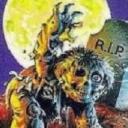Yahoo Answers is shutting down on May 4th, 2021 (Eastern Time) and the Yahoo Answers website is now in read-only mode. There will be no changes to other Yahoo properties or services, or your Yahoo account. You can find more information about the Yahoo Answers shutdown and how to download your data on this help page.
Trending News
How to set Windows 7 to always alert before running .exe files?
I'm running Window 7 Professional, 64 bit, and it used to always alert me before running a .exe file. That is exactly as I wanted it to be, but today I unchecked the box telling Windows yo always ask me before running .exe files.
How do I change that back?
I had already tried adjusting the slider in the user accounts to "always notify", but that did not cause my computer to again notify me about .exe files.
2 Answers
- Anonymous6 years ago
Look in user accounts under control panel for user account control you will find a slide control set it as high as you want it to warn you!
- 6 years ago
Start > Control Panel > User Accounts > Change User Account Control Settings, set the bar to "Always Notify", hit OK and restart your PC