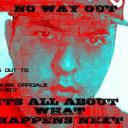Yahoo Answers is shutting down on May 4th, 2021 (Eastern Time) and beginning April 20th, 2021 (Eastern Time) the Yahoo Answers website will be in read-only mode. There will be no changes to other Yahoo properties or services, or your Yahoo account. You can find more information about the Yahoo Answers shutdown and how to download your data on this help page.
Trending News
How do i know if my PC will support a new graphics card?
2 Answers
- brianthesnail123Lv 75 years ago
Hi caps
This is one of the most common questions asked and theres many ways to answer ... however the best way to describe if your pc will support a graphics card is :
1) does your pc,s motherboard have a pci-express x16 bus ( slot ) .. this is the most important requirement and without a pci-express x16 slot you cant use the best graphics cards avalible
2) power supply ... nearly all graphic cards require at least 300w with 75% requiring 500w ... so its best to ensure your pc has a 500w psu such as a "EVGA 500B 500W Power Supply "( http://www.scan.co.uk/products/500w-evga-bronze-50... ) .. this is a decent psu and will power any mid range graphics card you buy .. it also has 2 x 6+2pin PCI-E connectors which are needed for some graphic cards ( some need just 1 x 6pin )
3) case : graphic cards range in size and length with some as long as 12 inches ... so you need to ensure your case can physically accommodate the card you choose ... also remember the depth and width of the card .... finally ensure you case has adequate cooling to keep your card cool under load
however theres also "low profile " graphic cards avalible which are half length and designed to fit in smaller cases ( eg htpc and media centers ) . and even high end cards are getting smaller .. one example is the Sapphire AMD R9 NANO Mini-ITX Gaming Graphics Card ( http://www.scan.co.uk/products/4gb-sapphire-radeon... )
finally ive included a video showing how a graphic card is fitted and installed :
https://www.youtube.com/watch?v=O9x097QRXeA
I hope this has helped ... any questions let me know
good luck !
- NigelLv 55 years ago
call the company that made the model pc and they should walk your though the steps