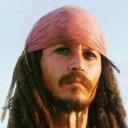Yahoo Answers is shutting down on May 4th, 2021 (Eastern Time) and beginning April 20th, 2021 (Eastern Time) the Yahoo Answers website will be in read-only mode. There will be no changes to other Yahoo properties or services, or your Yahoo account. You can find more information about the Yahoo Answers shutdown and how to download your data on this help page.
Trending News
Desktop computer with the beeping noises when starting up (with video of beeps)?
I have a 32-bit Dell Precision originally with Windows 7 but now upgraded to Windows 10. This problem recently happened to it: the PC makes the beeping sounds when I start it up. Let me explain the details.
So this isn't the first time it happened, in fact it did the exact same things back when it is still a Windows 7 machine, making the same pattern of beeps. Back then I just keep turning it on and off and fortunately it did run again
Recently I changed PC, so I unplugged all the external stuff on this Dell computer (I don't have external drive or anything, just simple mouse, keyboards, etc.). When I plugged them back in to the Dell because I was giving it to someone else, the beeping happened. I read somewhere that they are also partly caused by hardware changes, much like BSOD, and I'm pretty sure each mouse or keyboard is "installed" to certain USB slots. When I plugged the external stuff back in like I mentioned earlier, I don't remember the exact USB slots since the Dell PC I had has many, so I think this is the main reason it looks like I have a "hardware change"
I can't interpret the beeps and I don't have any hardwares skills to modify the inside parts (except RAMs but that's not helpful right now), but I have the video below for interpretation. I want to ask if there are any better way to get my computer back to normal booting (since back then it took me hours to turn off and on constantly, not good for a computer...)
Attached is a video I recorded of the beeps.

2 Answers
- 5 years agoFavorite Answer
EDITED
I listened your video and according my interpretation beep sequence is 1 - 3 - 2; mean one long beep. three long beeps, two long beeps. So, your problem has nothing to do with USB slots or hardware change. Those beeps and the fact that actually you can't start up your computer might indicate failure of 1st 64K RAM test. Dell recommends troubleshoot the memory and memory slots.
Now, if you can't start your computer, you can't use standard apps to do a memory check so all you can do is to remove and replace carefully your memory cards.
If failure still persists and in case you have more then one memory sticks, remove all memory and replace them one by one. A bad memory might conflict startup but your computer can start up with just one good memory withouf problem.
If failure still persists, you should test professionally those memories and may I say, your computer; it might be some serious problem with your motherboard; so, if you don't have the tecnical background, you can't do much except keep turning it on - off and pray until it boots up. Now, you are right, this procedure is quite bad for the electroinics of your computer
So, take it to an experimented repair service.
If you want to interpret those beeps by yourself this webpage might give you some orientation:
Source(s): Dell's Webpage and some experience with dead computers - CarlingLv 75 years ago
the beeps mean something like
1 BSoD = Famous windows OS Crash
2 beeps = MBR (Master Boot Record) failure
3 beeps = memory failing
4 beeps = video memory
You can test the system out very easy by downloading the latest January 2016 free open source Linux operating system from the web links below, Make a DVD systems boot up disk boot the system up with the disk and play with the software, jump on the internet and surf the web You will find that the old computer will be Faster than it's ever been with W7, Chck out the web links below.
Source(s): http://www.linuxmint.com/download.php/ For the latest January (Todays) release check here http://distrowatch.com/