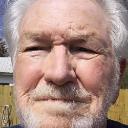Yahoo Answers is shutting down on May 4th, 2021 (Eastern Time) and beginning April 20th, 2021 (Eastern Time) the Yahoo Answers website will be in read-only mode. There will be no changes to other Yahoo properties or services, or your Yahoo account. You can find more information about the Yahoo Answers shutdown and how to download your data on this help page.
Trending News
Right click on Chrome, there's no option to make a desktop Icon?
How do you make a traceable mark on desktop to go back to the same web page? Chrome does not tell how?
2 Answers
- stephdansletuyauLv 45 years ago
In the address bar, just left of the "http", you will see an icon (icon depends on what site you are visiting, it can be balnk page, a padlock whatever).
Just drag and drop this icon on your desktop, that will create a link to the current page.
- Barkley HoundLv 75 years ago
Right click on the desktop and select new > shortcut. You then enter the URL.
Rename the Icon if desired.
You can then change the image as follows.
Go to this page or any other that has desktop ico icons.
Search for the icon type such as "Yahoo".
Select one and download the ico version.
Right click on your desktop icon and select "properties".
Select the "web document" tab.
Click "change icon".
Navigate to the downloaded icon and select it.
Click "apply".