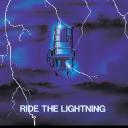Yahoo Answers is shutting down on May 4th, 2021 (Eastern Time) and beginning April 20th, 2021 (Eastern Time) the Yahoo Answers website will be in read-only mode. There will be no changes to other Yahoo properties or services, or your Yahoo account. You can find more information about the Yahoo Answers shutdown and how to download your data on this help page.
Trending News
Question about internet?
I'm asking this a a very basic computer user, so please be understanding: I have a laptop with windows 7 and at the bottom right of the screen where one checks the internet access it shows 4 other "wireless internet connections". Does this mean nothing or does this mean there may be up to 4 others accessing my connection? Thank You for your help.
6 Answers
- Anonymous5 years agoFavorite Answer
NO, it means there are 4 other wireless routers or access points in your area within range.
- 5 years ago
this means u can also access internet by these 4 access poin. they a not useing ur pc
- 5 years ago
It just means there are 4 other wifi signals your laptop is picking up. If you want peace of mind just change the password because that wouldn't hurt. But really its nothing.
- ArielLv 65 years ago
You may want to consider changing your password, are you in an open area or in your own home? You can also click on the wifi settings and make it accessible to only your account.
- How do you think about the answers? You can sign in to vote the answer.
- 5 years ago
It means that your laptop detected 4 other Wi-Fi networks. They're probably your neighbors' networks. Your laptop doesn't tell you if any other device is on your Wi-Fi network, unless you have special software for that.
- 5 years ago
It simply means that four other signals are within range of the WiFi circuitry in your laptop. If you had the appropriate passkey to any of those four signals, you could use it to log into that router and access the Internet.
Most folks let their routers broadcast their SSID, which means that any appropriate WiFi circuitry can detect their presence, if they're within the broadcast range. Some folks don't let their routers broadcast their SSID, so the SSID and passkey would have to already be known and entered into the computer (or whatever WiFi-capable device) in order to use the router associated with the hidden router.