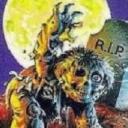Yahoo Answers is shutting down on May 4th, 2021 (Eastern Time) and beginning April 20th, 2021 (Eastern Time) the Yahoo Answers website will be in read-only mode. There will be no changes to other Yahoo properties or services, or your Yahoo account. You can find more information about the Yahoo Answers shutdown and how to download your data on this help page.
Trending News
How to repair unbootable laptop?
My aunt s Dell Inspiron won t boot, restore, or reset. I finally got to where command prompt could be opened but many commands aren t recognized.
I can t open explorer even using runas admin and the full file path, it says "does not exist as an installed service".
Hardware tests passed and I can open regedit but I m not sure what to look for. This is running Windows 10.
4 Answers
- DavidLv 74 years agoFavorite Answer
On a working computer download windows 10 media creation tool and a blank 4GB make a windows 10 recovery USB.
https://www.microsoft.com/en-gb/software-download/...
Alternatively on any windows 10 computer make a recovery USB (control panel, recovery)
Boot of the USB, go to troubleshooting advanced, and choose either system restore or startup repair and see if it can repair the system, don't choose clean install as this will wipe the system.
If that won't work download and burn to a cd hirens boot cd, Boot off the CD, run a min Windows XP live off the CD and copy your files off that way. After that you can do a fresh install with the recovery USB you created.
- GregoryLv 74 years ago
you have to reinstall windows 10. you do that by booting from the dvd drive with the windows 10 disk in the dvd drive. if it has windows 10 a message should come up to let you repair the operating system
- Anonymous4 years ago
a
- BillLv 74 years ago
If you can get a command prompt and nothing else, you probably need to install a new operating system. I would recommend having the hard drive tested or replaced. You could try a live Linux disc or USB to recover any files that might be on the hard drive.