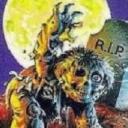Yahoo Answers is shutting down on May 4th, 2021 (Eastern Time) and beginning April 20th, 2021 (Eastern Time) the Yahoo Answers website will be in read-only mode. There will be no changes to other Yahoo properties or services, or your Yahoo account. You can find more information about the Yahoo Answers shutdown and how to download your data on this help page.
Trending News
Bootit NG blocking startup?
I'm trying to replace a failing drive in a relative's Dell laptop with a drive from my old HP (w/ Windows 7, I believe) but on startup I'm getting a message: "The evaluation period for Bootit NG has expired. You must either discontinue its use or register it!"
After clicking 'OK' I have no further options. There is a window called Bootit NG present with 'Edit', 'Utilities' and 'Help' but I cannot select anything nor can I close the window, the laptop simply beeps incessantly until I force a shutdown. I plugged the drive into my own laptop's USB with a base taken from an external but I can't find a program called Bootit NG to remove. How can I get this to boot up in my relative's laptop?
After clicking 'OK' I have no further options. There is a window called Bootit NG present with 'Edit', 'Utilities' and 'Help' but I cannot select anything nor can I close the window, the laptop simply beeps incessantly until I force a shutdown. I plugged the drive into my own laptop's USB with a base taken from an external but I can't find a program called Bootit NG to remove. How can I get this to boot up in my relative's laptop?
2 Answers
- GregoryLv 74 years agoFavorite Answer
to remove it you will need a BootIt ng boot media (CD/DVD, USB flash drive, floppy diskette).
this link tells you how to delete bootin ng
https://www.terabyteunlimited.com/ms.html
you could use a windows oprating system cd/dvd and install windows on the drive. you boot the computer from the cd/dvd drive not the hard drive. when the windows disk starts you can lok at which hrd drive to use and you can delete all partitions on the drive
- Anonymous4 years ago
Uninstall booting ng from the computer and format the new drive you can then create a system image on the old drive by making a partition on the old drive make a recovery disk at the same time. Now install the new drive into the slot were the old drive was same wires.
And connect the old drive with the other SATA wires. Then use Linux to format the old drives partitions that do not contain the image.
Now remove Linux and boot the CD.
Now click restore a system image and choose the new drive to install it to! After you have done this shut down and remove the old drive
Now your computer is fixed it will boot to the new drive.
Alternatively use a portable USB HD to create the system image then remove the old drive and put in the new one use the CD to boot then restore the image to it.
This leaves the old drive intact in case something doesn't work