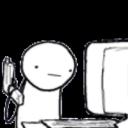Yahoo Answers is shutting down on May 4th, 2021 (Eastern Time) and beginning April 20th, 2021 (Eastern Time) the Yahoo Answers website will be in read-only mode. There will be no changes to other Yahoo properties or services, or your Yahoo account. You can find more information about the Yahoo Answers shutdown and how to download your data on this help page.
Trending News
Please help me :(?
I sent some pictures to my laptop from my phone. They changed size & the resolution is blurry. How can I remove the blurriness. There must be a way to fix this issue its 2017 not 1995. Help me please
2 Answers
- 4 years ago
When you email pictures make sure you choose the "original size" option. If you're using a smart phone they normally have high resolution pictures, so you're problem most likely is with it down-grading the quality on transfer.
Another way to get the native resolution is to hook your phone up to the computer and directly copy paste the images over.
- ChrisLv 74 years ago
Did you email them? In that case they probably got downsized.
You didn't tell us what phone or computer, so here are my preferred ways of transferring files, in order:
Just a few pics:
1. Total Commander Android app + LAN plugin <-> shared folder on Windows
2. Snapdrop: https://snapdrop.net/
Lots of them:
1. direct USB cable connection
2. flash drive and On The Go - cable (Android only): https://www.amazon.com/s/ref=nb_sb_noss_2?url=sear...
3. Dropbox / Google Drive
If you have an iPhone, to email them without downsizing, select the appropriate option (Original size) before sending them.