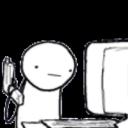Yahoo Answers is shutting down on May 4th, 2021 (Eastern Time) and beginning April 20th, 2021 (Eastern Time) the Yahoo Answers website will be in read-only mode. There will be no changes to other Yahoo properties or services, or your Yahoo account. You can find more information about the Yahoo Answers shutdown and how to download your data on this help page.
Trending News
Trouble uploading site from Dreamweaver to remote server?
I'm currently taking a web design class, and for one of our final assignments we had to code a site and use Adobe Dreamweaver CC to upload the site to a remote server we were provided.
Thing is, about a week ago we tested the server by uploading a test page to it.
So fast forward, a week later I upload my project site to the server successfully, or so I think, but when I go to the URL it just shows me the test page we made a week ago.
My professor is not being very helpful, just telling me "it has to do with your file structure."
How can I fix this? In a nutshell, I need to upload a site to a remote server, even though I previously uploaded a test page to that same site.
2 Answers
- KMRLv 64 years ago
Make sure your path to the server is exactly the same. Sometimes a website on a remote server will be in a sub-directory, that is, a folder within a folder, in which case, you may need to begin your path with../mywebsite/myhomepage.html, not just mywebsite/myhomepage.html. Sometimes your directory might even be nested inside of 2 directories, in which case your path would be../../mywebsite/myhomepage.html.
- ChrisLv 74 years ago
First of all, I assume you tried to refresh the page..? As in, press F5 in your browser?
Also, unless the website address ends with a specific html document, the server will send the index file, usually index.html.
Which means you have to make sure your current website has index.html as its home page, and you need to upload the files to the proper folder on the server, overwriting the old index.html file in the process.