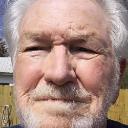Yahoo Answers is shutting down on May 4th, 2021 (Eastern Time) and beginning April 20th, 2021 (Eastern Time) the Yahoo Answers website will be in read-only mode. There will be no changes to other Yahoo properties or services, or your Yahoo account. You can find more information about the Yahoo Answers shutdown and how to download your data on this help page.
Trending News
I save Word docs and when I modify them later they're called "read only."?
I'll see a joke on the internet and save it to Word Documents. Later, I'll access the joke and try to remove an expletive and can't. It tells me the document is read only! Why?
3 Answers
- ScottLv 74 years agoFavorite Answer
It does this because you told it to. You have the Tools-->General Options-->Read Only option selected (may be slightly different depending on what version of Word you're using).
Disable it.
- Robert JLv 74 years ago
It may be due to the location you are saving them in. If that is a protected directory/folder, you cannot modify files in it.
If they are saved into your normal documents folder there should be an option in Word to enable editing.
Or, just use "Save As" and save the file to your documents under a slightly different name.
If you are somehow saving directly from a web page (rather than copying and pasting into a new document) it may be that the files you are saving are not ones that Word is capable of writing to, hence them being opened read-only; eg you are saving a web page rather than a Word file.
Using "Save As" & selecting word document as the file type should still work.
- Anonymous4 years ago
like the other answer plus any time you write them to CD they become read only unless you save them on re-writable media