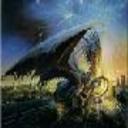Yahoo Answers is shutting down on May 4th, 2021 (Eastern Time) and beginning April 20th, 2021 (Eastern Time) the Yahoo Answers website will be in read-only mode. There will be no changes to other Yahoo properties or services, or your Yahoo account. You can find more information about the Yahoo Answers shutdown and how to download your data on this help page.
Trending News
Looking for better RAM. Need advice,?
Thats wierd, WTF is all my stats I put in?!
UGH
any f-in way
As stated WHEN I POSTED:
A friend of mine gave my my current RAM when I made this machine and its most likely a bottle neck. I was told by another friend that its like the 3rd slowest I could have.
Stats:
i7-4790K 4GHz
GTX 970 SSC 2.0+
Corsair XMS3 8Gb RAM
500GB Samsung EVO
+ MSI Z87-GD65 mobo
3 Answers
- Anonymous4 years agoFavorite Answer
The best advice that I can possibly give you is to go to crucial memory scan online it's a free utility it will tell you exactly what Ram you have and what Ram you can upgrade to
- FulanoLv 74 years ago
Uhm, okay... It'd be cool to know exactly what advice.
Do what those other guys said, but some extra tips:
Install RAM in pairs of 2 or 4 chips, so it can run in dual channel mode which lets it run twice as fast.
Make sure your OS can support it. 32 bit Operating Systems can only support 3.3 GB of RAM, so it won't help getting more than that.
Extra RAM doesn't make your computer faster. If you only use 5 GB while running your normal programs, getting 16 GB won't speed things up.
RAM speed doesn't affect things a lot, unless you're using integrated graphics or have very memory intensive programs.
- 4 years ago
Google "your computer make and model" max ram..........
Once you see the "MAX" amount of ram that can be installed into your unit, work towards installing that amount into your computer and you will get the maximum experience your computer can provide, in terms of memory.....