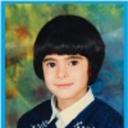Yahoo Answers is shutting down on May 4th, 2021 (Eastern Time) and beginning April 20th, 2021 (Eastern Time) the Yahoo Answers website will be in read-only mode. There will be no changes to other Yahoo properties or services, or your Yahoo account. You can find more information about the Yahoo Answers shutdown and how to download your data on this help page.
Trending News
Need a software to protect my USB flash memory?
hello. I am a teacher. Unortunately the computers in the schools are not secure, so each time my flash memory is attacked by viruses, Trojans, worms, etc.
so I am desperately looking for a software to ban all these viruses and to inhibit them from entering or affecting my flash memory. tnx in advance
4 Answers
- RichardLv 73 years ago
You cannot protect any drive that you are writing to on an infected machine. As Me2 suggested you could use a drive with a write-lock switch on it. The simplest way might be to use a USB SD card reader, and use an SD card, as these have a write-lock slide switch on them. Obviously, this will only work if you want to read from the drive but not write to it.
If you are writing to a USB drive from an infected, and presumably unprotected, machine, then you will have to scan the drive with a good virus and malware scanner in another machine before you attempt to read it. I normally have auto-run disabled on all my computers, but even if you don't disable this feature, and PC with a good anti-virus/malware package installed should never execute any infected file.
Having said that, it is an abysmal admission that school's computers are not locked down and protected with strong anti-virus/malware tools. It sounds as though the school needs to drastically update its IT policies. You are obviously aware of the issues, but what about the poor ignorant students who get an infection on their USB drives, and then go home or to the local library and infect other PCs?
The only software that can stop infections passing on to you flash drive from a school based PC is good protection software on the actual PC. There is nothing you can do on the drive itself.
I hope this helps.
- ?Lv 73 years ago
The solution is so simple that you may kick yourself for not having thought of it — use a flash drive that has a write-protect switch.
- Anonymous3 years ago
I doubt you will be able to protect your usb stick. What should happen is the Head should employ a computer specialist to clean the PCs and install a good AV. If it's happening to you then it's happening to all the pupils that use a usb stick.