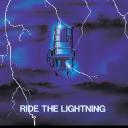Yahoo Answers is shutting down on May 4th, 2021 (Eastern Time) and beginning April 20th, 2021 (Eastern Time) the Yahoo Answers website will be in read-only mode. There will be no changes to other Yahoo properties or services, or your Yahoo account. You can find more information about the Yahoo Answers shutdown and how to download your data on this help page.
Trending News
What kind of Desktop Remote Connection program could help me?
I work at a pizzeria, where all documents and work stuff is stored on the local computer. I want to be able to access it, and the other options from home. Examples are accessing the POS System Options, Menu Editing, Logging into the POS to run reports and check how the store is doing midday.
I have tried a couple programs that require an approval to connect from the store computer. What programs out there allow me to freely connect whenever I want?
3 Answers
- 3 years agoFavorite Answer
I've used Teamviewer and it is a good program.
You can set up unattended access so that you can access that PC without having to accept the connection on that PC.
I don't remember the exact steps, but you will need to create an account with Teamviewer. On the PC you want to remotely control, you will setup untended access and add that PC to your Teamviewer account.
On your home PC, you simply download and install Teamviewer and sign in with that same account. You will then be able to remotely access the work PC without having to have someone manually accept the request.
Of course, this will only work if the PC is turned on all the time.
- Laurence ILv 73 years ago
you dont need a program. you just need to JOIN its network. the Router will have a Teleworker log in. so you go home you start a Browser, the internet works and is connected, you pc has a local Ip to your Router and a public IP to your ISP. You create a VPN conection to the public IP of the works router. you Open that VPN. you are now connected to your works Network and you now have a 3rd IP the local IP of your works network. you can now share and access any pc on your works network. This assumes your workplace has a GROUP and several pc's in that workgroup, and you have connected (whilst at work) to your works router and configured a Teleworker login(VPN login) and got your New Username and pasword for that vpn login and that your pc has access to the shared resources of that system. whilst anywhere in the world you can login this way just as if you had gone to work and started your pc right there.
- keerokLv 73 years ago
Whatever program you use, you will always need approval from the store computer and from your manager.