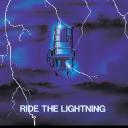Yahoo Answers is shutting down on May 4th, 2021 (Eastern Time) and beginning April 20th, 2021 (Eastern Time) the Yahoo Answers website will be in read-only mode. There will be no changes to other Yahoo properties or services, or your Yahoo account. You can find more information about the Yahoo Answers shutdown and how to download your data on this help page.
Trending News
8 Answers
- PoohBearPenguinLv 73 years ago
Make sure your OS and video driver are up to date.
Check what programs you have running at startup, and trim those you don't need. Things like printer monitors, chat programs, etc. You really just need your anti-virus program and nothing else.
When you run a game, shut down all other applications - web browsers, etc. Again you just need your anti-virus running in the background.
- How do you think about the answers? You can sign in to vote the answer.
- 3 years ago
You can try overclocking, but that is pretty big risk for potentially not a whole lot of return in terms of performance.
It helps to know what hardware you have.
Download Ccleaner and do a system clean up. Uninstall old programs you no longer use and disable start up programs like "iTunes Helper", etc
- kswck2Lv 73 years ago
Clean out your cache. Scan your computer and if you already have the software for it, have it clean out Temp files and/o programs you no longer use. Then DEFRAG the machine-it will take a couple of hours. That should help somewhat.
- Anonymous3 years ago
Switch from Windows to Linux.
- Anonymous3 years ago
There isn't too much you can do and the things you can do won't increase it by much.
If you have a HDD then you can defrag it by following this - https://www.techadvisor.co.uk/how-to/windows/how-d...
Also, try clearing out files you don't want/need, uninstall those programs you haven't used in over a year and delete junk files and maybe move other files to a USB that you want but don't need to live on your computer.
Check for updates, make sure your operating system is up to date and all of your drivers. An out of date driver can cause issues