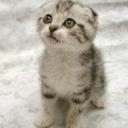Yahoo Answers is shutting down on May 4th, 2021 (Eastern Time) and beginning April 20th, 2021 (Eastern Time) the Yahoo Answers website will be in read-only mode. There will be no changes to other Yahoo properties or services, or your Yahoo account. You can find more information about the Yahoo Answers shutdown and how to download your data on this help page.
Trending News
My headset microphone does not come up in the sound menu?
I have everything plugged in as correctly as I can figure, the sound for the headphones is coming in great, but every time I go into my sounds control there is no microphone other than internal. Even just a source for this would be great, I can only find how to set up a microphone. Thank you.
I have Viper-X headset, it came with an adapter for the green and pink plug, but the headset also has a USB plug-in that I couldn't figure out how to set up for both mic and sound, so I decided to use the green and pink sockets, since the headphones worked that way.
2 Answers
- Spock (rhp)Lv 72 years agoFavorite Answer
seems you may not have the plugs properly mated. the headphones jack on your pc is output only and will NOT detect a microphone. you have to plug the mic into the mic in jack. a cable splitter may be required depending on the plug for your headset
Source(s): grampa - ∅Lv 72 years ago
okay, first you need to check to see if the drivers & software for your sound card are installed.
check the Device Management screen for sound card, be sure it is not just "generic" Windows drivers installed, and then check the Programs & Features list for your brand of sound card and see if the software is on the list.
if not, go to your card's manufacturer's website to get the drivers, or if it's just internal sound (onboard), then go to your COMPUTER manufacturer's website, and search for drivers for your computer model.
once they are installed, your software will have options to enable the headphones, or switch from speakers to headphones.