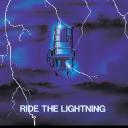Yahoo Answers is shutting down on May 4th, 2021 (Eastern Time) and beginning April 20th, 2021 (Eastern Time) the Yahoo Answers website will be in read-only mode. There will be no changes to other Yahoo properties or services, or your Yahoo account. You can find more information about the Yahoo Answers shutdown and how to download your data on this help page.
Trending News
How do I change the IP address on my Lexmark printer?
3 Answers
- Laurence ILv 72 years ago
there are a number of ways, but every printer these days PRESENTS a webpage at its IP address. so open a browser, type in its IP address and you should see the WEB Interface(MENU) for your printer. Please bear in mind that a ROUTER usually chooses the actual IP of any device because by default its the DHCP choices(the thing that hands out IP addresses to devices when they connect) that mean thats what the router does, so switching some devices on in a different order may result in the IP address being different because its a dynamic value(not fixed). usually in your router you could list all connected devices and there should be a table where you see all their IP's and their should be a column which should say ALWAYS use that IP for that device and YOU would need to SET that and can choose a specific address eg a high up value away from your pc's eg LAN pc's pc1=192.168.1.2 pc2 =192.168.1.3 and printer preferably should be pushed up higher eg most wifi devices start at 192.168.1.30 pc3=192.168.1.30(connected via wifi) so a printer would be best up really high say 192.168.1.40 or more, and most printers will set a value like that anyway.
- 2 years ago
I'm not really familiar with Lexmark printers, but these kinds of changes are usually done through the configuration menu. You'll need to read the manual for your printer model to find where this menu is.
- BillLv 72 years ago
You can change your router settings to assign an IP to the printer's Mac address.