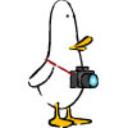Yahoo Answers is shutting down on May 4th, 2021 (Eastern Time) and beginning April 20th, 2021 (Eastern Time) the Yahoo Answers website will be in read-only mode. There will be no changes to other Yahoo properties or services, or your Yahoo account. You can find more information about the Yahoo Answers shutdown and how to download your data on this help page.
Trending News
My front-facing camera can't work?
Im using lenovo ideapad 520s. Even when I install other camera apps i still see a sign of camera with a slash :( Pls help

2 Answers
- SumiLv 72 years ago
First, shut your computer down completely. Restart may not be good enough, you have to turn it completely off.
Next, use the device manager to see if there are any conflicts. Even if there are none, reinstall the latest drivers for the camera.
If that doesn't help, the it's likely that your camera module is dead and needs to be replaced. Fortunately this is a very easy and cheap process. I was able to find a camera for your lenovo ideapad 520s on eBay for $8, and I'm sure that there is a YouTube video explaining how to replace it.
- Steve PLv 72 years ago
"Even when I install other camera apps" .... Sounds to me like you are having some form of software / operating system conflict(s). WHEN did the camera stop working? Was it after you installed some particular piece of software? You may need to trash some of these "other camera apps" and see if that allows the computer's camera to again function as it should.