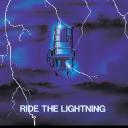Yahoo Answers is shutting down on May 4th, 2021 (Eastern Time) and beginning April 20th, 2021 (Eastern Time) the Yahoo Answers website will be in read-only mode. There will be no changes to other Yahoo properties or services, or your Yahoo account. You can find more information about the Yahoo Answers shutdown and how to download your data on this help page.
Trending News
I had a guest in my home who used a second desktop computer for their facebook blogging...?
And now, I am not able to get their page OFF the computer so It will automatically take me to my own. Can anyone tell me what steps to take to change it back to my own page on my own computer? I am a bit of a dinosaur, so please be kind and consider that I'm technically challenged!!
Thanks for your patience and time!
2 Answers
- DanielLv 71 year ago
You have to Log them out to Log them out click on the Arrow on the Right side of the Page then click Log Out then put in your own Email ID and Password in and your Account will come up
- 1 year ago
It is pretty simple. You just need to log out of the other person's account. On the FB page, click on the arrow pointing down which is next to the question mark (help) on the right side of the screen. Then click on "Log out".