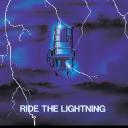Yahoo Answers is shutting down on May 4th, 2021 (Eastern Time) and the Yahoo Answers website is now in read-only mode. There will be no changes to other Yahoo properties or services, or your Yahoo account. You can find more information about the Yahoo Answers shutdown and how to download your data on this help page.
Trending News
How to set up a Wifi username and password for a new laptop?
I will get a new laptop soon and was wondering how to set up a Wifi username and password in order to log in and do my homework, etc. Right now, I'm using the same password from my house owner in where I live. But this time, I don't want to use that old password again. I want to create something new for this laptop. How to set up a Wifi username and password for a new laptop? Does it cost money, if at all?
3 Answers
- D.E.B.S.Lv 71 year agoFavorite Answer
When you get on Wifi, you are logging *into* another device (your internet router). That device has a network/Wifi name and password. Anyone wanting to log into that device needs to use them. They are not device specific.
It is possible to set up a new Wifi network going through the same router. That is something the owner of the router would need to do. You would still be sharing the same internet. You would just log in using a different name/password.
If you want a completely separate internet where you're not sharing at all, you would need to call up an internet provider in your area (AT&T, Spectrum, etc) and pay to have it connected. (It's possible that if the house already uses that company that they would charge you a decent amount to set up duplicate service.)
The fact you're getting a new laptop has nothing to do with this. You could do it at anytime just like you could take your laptop to the coffee shop and log into their network at any time. (assuming they're open these days)
- Spock (rhp)Lv 71 year ago
Wifi is set up in the router, not the laptop. you aren't in control of that. however, no one can access your laptop over wifi unless you allow it -- by, for example, joining a network established within the house.
- 1 year ago
Without knowing what kind of router you currently use, I can't tell you how to do it. Generally speaking, creating a Wi-Fi network where you have to enter a username/password before you can access it is not a feature most typical home routers support. That would usually be an enterprise feature and would need something like RADIUS or some sort of other authentication system configured before you can even do something like this. That is way beyond the scope of most home routers and users.
You may be able to setup a guest Wi-Fi network which will usually isolate you from the main network, but again, it depends on the specific router you use. The alternative would be to get your own Internet service at your location, but that would involve paying for another Internet connection.