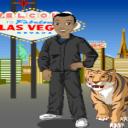Yahoo Answers is shutting down on May 4th, 2021 (Eastern Time) and beginning April 20th, 2021 (Eastern Time) the Yahoo Answers website will be in read-only mode. There will be no changes to other Yahoo properties or services, or your Yahoo account. You can find more information about the Yahoo Answers shutdown and how to download your data on this help page.
Trending News
What do you say the best photo storage site ?
Other than the social media sites what is the best photo storage website that you recommend? I'm a photographer and videographer so I have lots and lots of pictures. In the tens of thousands if not hundreds of thousands.
Most of which I'm able to keep on my local computer, but sometimes I see the need to upload some of them online so that I can pull them up on my phone when I'm out or grab a link to a picture or album and send it to somebody ect ect.
In recent time I've been moving from just doing events to doing model photography. So being able to upload my photos online for future reference or use is definitely something I'm trying do. For the models I work with, for the models I'm talking to and want to see my work, as well as possible using some the pictures to share on the social websites.
I currently have a free account on Flickr, but they limit free accounts to 1000 photos. Anyone know a better website for either free photo storage or a low cost for premium storage and features ?
5 Answers
- 6 months ago
I used Picasa for years, but recently I switched to Google Drive; I'm just using It and back up to all of them on the mobile drive and iCloud images. Quite durable, scalable, inexpensive, and simple.
- Anonymous6 months ago
I think you want something more in your control than Flickr or another site dedicated to photo hosting. I've been with four image hosting sites, because the first three changed their business model and went from free to paid, added data/storage caps, were bought up by larger sites, etc.
Since you have a large number of photos that represent a professional investment, I'd do two things. One, an external hard drive as John P suggested. This gets them off your computer, and you can set it up to back up automatically. You can buy a 1T (that's 1000G) external hard drive for $50-$60.
For online access to show your work on your phone or at websites, consider the paid level of DropBox or a similar storage site. I work with text, not images, so the plan that's about $10 a month is great for me. The pro level plan is about $16 a month, if I remember right, and it's something like 3T.
- qrkLv 76 months ago
What goes online is only what you want to share. Putting zillions of photos on a share-site is pollution and will drive people away.
Google is free, but I don't like their control mechanism. Flickr (owned by smugmug), for $50/year, is reasonable and has good privacy control and easy to create albums for customers and projects. There are other good sharing sites out there.
To back up your images, multiple removable drives stored at different locations. If one of the drives goes bad or burns up in a fire, you'll have a backup.
- Anonymous6 months ago
Consider also an external hard drive of 1Gb or more. Not expensive, maybe £50/$60 for 1Gb. About the size of a postcard, but a bit thicker. They plug into the USB port.
Depends on how big your typical files are, but we are talking about tens of thousands of image files.
For carrying with you in your wallet, these days you can get USB cards (flash drive, 'memory stick', or whatever they call them in your neck of the woods) of 128 GB (even 512, I think). I bought a couple of 128 Gbs at £20 each ($24), you can pay more for fast transfer models.
A question: Are you not backing up your whole memory to an external drive? What if your computer fails and cannot be revived? My schedule is to back up recent work every 10 days to my 1Gb external drive; stuff that just sits in my laptop has its backup refreshed once a year. (Only after the refresh is the older version deleted)
- How do you think about the answers? You can sign in to vote the answer.
- SumiLv 76 months ago
What if you had your portfolio online showing just your best work? Then the images would be available to you or anyone anywhere in the world.
Personally, I'd never rely on social media as a means of backing up my work. This is because social media sites do not save a full-res image and they compress the heck out of the images, too. I think 500px.com and flickr are exceptions.
I've used Google Drive, but I'm becoming more and more anti-Google. Dropbox is a very popular site especially if you need to keep copies on multiple boxes.
Of course, the best thing to do is to have a full backup of all of your images on site and another off site just in case one place suffers a catastrophe like a fire. If you keep a copy in your vehicle and use a laptop, you will have full (and much faster) access to your images 24/7.
Because you have so many images, check with your ISP to find out if they'll charge you data fees for exceeding your monthly upload data usage. Uploading all 10K or 100K images is going to take weeks or months.
Whichever way you choose to go, one thing is certain and that's to never use social media as a means of backing up your work. For quick access to a bunch of images they're a good option since you don't need to upload a full-res image thus reducing the time and expense of getting the images onto the site.