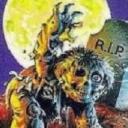Yahoo Answers is shutting down on May 4th, 2021 (Eastern Time) and beginning April 20th, 2021 (Eastern Time) the Yahoo Answers website will be in read-only mode. There will be no changes to other Yahoo properties or services, or your Yahoo account. You can find more information about the Yahoo Answers shutdown and how to download your data on this help page.
Trending News
Can't make external drive bootable?
I need to install Windows onto a new hard drive. I have an .iso for Win 8.1 and a 1TB WD Passport but I can't seem to get it to a bootable state and everything I see online involves using Windows programs and I only have a Chromebook and Ultimate Boot CD at my disposal. I tried renaming the .iso to .bin and putting it on the Passport with Chromebook Recovery Utility, which appeared to work (the Passport title changed to IR5_XXXX_XX.....etc.) but no dice. I have Legacy enabled and fast boot disabled on the PC I need to install on (Pavilion 23 all-in-one) with USB hard drive top of the boot list.I've tried using Parted Magic on UBCD but not sure exactly what to do.
If anyone knows how I can use what I have to accomplish this (or if it can't be done with what I have) please let me know. This has been going on for almost 2 weeks and even tech sites didn't help as they wouldn't understand that I had no means of getting other programs or tools and no access to a Windows PC.
To emphasis, as reddit didn't understand this either, I DO NOT have access to a Windows PC. The only responses I've gotten boil down to "find a Windows PC" and after reiterating that isn't an option the follow-ups are always questions "why", yet nobody will say I can't do this with the tools I have now.
If anybody has a straight answer as far as how to do this with Chromebook or Ultimate Boot CD I'd really appreciate it because I'm about ready to smash all this stuff to pieces.
Thanks :)
@keerok
Not angry. It may sound that way cuz I'm trying to be direct and avoid the song-and-dance this question gets everywhere. And look....it STILL didn't work! I don't "insist" on using Chromebook, it's all I have! There is no shop anywhere near me. This is exactly what I'm talking about, why do I have to explain the circumstances and reiterate info as though I never included it?
Why has this question stumped the internet so far?
@Laurence I
Thanks, I'll check the WD site. I didn't create the ISO however, it's downloaded from a Microsoft link in post about creating a bootable USB. I just don't know how to mount it using Parted Magic or the other programs on UBCD. The options involved are Greek to me.
@∅
I have a new hard drive, I need the external as a bootable usb so I can install Windows onto the new drive.
6 Answers
- BigELv 74 months ago
First, most modern pcs are both usb flash and external USB drives bootable, nothing wrong with that. I use a USB adapter to make copy disks and boot SATA drives.
The issue is your ISO. A bootable ISO is a direct disk image, boot blocks, partition table, OS. If it is a true boot ISO, then anything that can do a block to block copy will "copy" the ISO to a thumb drive or external disk. With Chromebook, you can use the recover utility, it has a way to copy an iso to a DVD. You might need to buy a USB DVD writer/player. I needed one for my laptop because it doesn't have a DVD player.
It has to have the extra parts to make it boot. Without it, it is just a data disk.
When you "burn" an ISO to dvd, that is exactly what it does, block to block copy. If you have DVD drive on your old PC, you might consider to find a way to first burn a DVD using a friend's computer or computer store (my local copy store has burning capability). Then you can boot your PC from this and install Windows on your external disk.
But first, make sure what you is bootable. A local computer center could mount the ISO and know in like a few seconds if it is bootable or just a data or update disk. Rereading your post, this MIGHT be a ISO to boot a utility to reinstall windows? I would find a way to burn the ISO to a DVD.
- ∅Lv 75 months ago
duden you CANNOT and SHOULD NOT install Windows on an EXTERNAL drive! that would be bad, and is nigh impossible.
you need to replace your existing INTERNAL drive.
if you are not comfortable doing that, take it to a repair shop.
external drives are for BACKUP ONLY!
- Laurence ILv 75 months ago
You can make an ISO image of just a C Drive but that wont contain the BOOT coding which is in the boot sector and not the C: Partition data. As an example if you open up some CD writing software and start a new project to create a Bootable cd then the software will ask you for a floppy disk or an image of it to provide the BOOT Code as well as the Partition/Drive/Folders that you want to burn onto the CD. Then unlike a simple image, it will burn TWO Sessions to the CD. The Boot partition and the data partition. When you then place the cd into a windows PC to view it, windows will only show you the last session written to CD which is the Data Session eg a copy of a C: drive so windows wont even show the cd as bootable. So to make a passport drive bootable it must be done in two parts. The same process is true to make a USB bootable stick. For example RMPrepUSB is a very useful tool to create a bootable USB stick and may work with the drive see https://www.rmprepusb.com/ passport drives may have issues see https://community.wd.com/t/booting-off-a-my-passpo... Finally most bios's allow you to Intercept the BOOT process and thereby show you a MENU of which drives have been scanned and accepted as BOOTable by the BIOS. This is usually by tapping F11 before your disk boot. If the drive is NOT in the menu then it cannot be booted. There are often a few minor bios settings such as Virus protection, or Enable booting from removable drives which can also prevent drives appearing so you need to look for and change those options first. Indeed even switching between UEFI/Non UEFI modes may be neccessary too. So you have work to do. I suggest you check WD link i gave and there is a list of passport drives that can/cannot be made bootable mentioned there. Then practice by using RMPrepUSB to make a bootable usb stick first and see if you can see that drive in the F11 boot menu before attempting anything else. The OpenSource boot stick creator software UnetBootIn is a 2nd example and is available here https://unetbootin.github.io/ hope that helps.....
Source(s): https://www.rmprepusb.com/ https://unetbootin.github.io/ https://community.wd.com/t/booting-off-a-my-passpo... https://www.howtogeek.com/129815/beginner-geek-how... - How do you think about the answers? You can sign in to vote the answer.
- keerokLv 75 months ago
BIN and ISO are two different disk image file formats. You can't just rename them and expect it to work. I think that's where the problem is. You either download the BIN file for windows installation or look for another USB installer creator app that runs in your Chromebook.
Why angry? You demand too much. You want to install windows to a PC and yet insist on using a Chromebook to do it. There are computer rental shops that you can go to to make that bootable USB installer. I'm guessing it won't even take an hour. From where I am, that's just about $2.