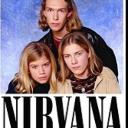Yahoo Answers is shutting down on May 4th, 2021 (Eastern Time) and beginning April 20th, 2021 (Eastern Time) the Yahoo Answers website will be in read-only mode. There will be no changes to other Yahoo properties or services, or your Yahoo account. You can find more information about the Yahoo Answers shutdown and how to download your data on this help page.
Trending News
SATA Drive Issues?
Some of my SATA drives like my DVD-RW and second hard drive keep appearing then disappearing. My system is Windows 7 Home. Asrock Z68 Extreme4 Gen 3 board.
It all started a couple of days ago. Only my main drive with the o/s seems to work. I had bought a second drive as the main drive is running out of space. I got it all installed and set up and had copied all my music to it and left it copying my photos and videos overnight but the system went down in the night.
What do you think is the most likely cause that makes the second hard drive and DVD-RW optical drive disappear?
SATA Controller Issues
SATA Cable Issues
Power Supply Issues
Power Cable Issues
Anything else to consider?
I updated the BIOS but that didn't make a difference.
I have tried all combinations of cables but the same results. I've tested the voltage and it seems to be a straight 7.20 volts.
4 Answers
- BigELv 74 months ago
What I would do is get a generic powered SATA enclosure. They have cables that work with 2.5 but some SATA do need the power Molex. Get an enclosure that supports both 2.5 and 3.5 sizes.
This interface would be USB, so it will be slower. But that way, you take the SATA interface, cable, power out of the picture. I happen to have both the enclosure and a disk shuttle, but the enclosure always works.
But if you want to test it now:
It sounds like something is wedging the Sata channel. You can move around the drive and dvd or just remove the DVD for now. The DVD and your existing drive are probably on different ports. I don't know the nomenclature but SATA on PCs usually have 2 channels that support 2 drives. So taking out the DVD and/or moving the SATA to the same as the boot drive might work, at least for testing.
- m8xpayneLv 74 months ago
Sometimes when this happens, the chipset on the motherboard is failing. You can try to repaste the Thermal compound on the chipset heatsink, which is located at the bottom righthand side of the motherboard. The other thing to consider is checking the USB ports because they're also controlled by the chipset. If some of the USB ports aren't working, or working intermittently then this is a sure sign the chipset on the motherboard is on it's way out.
You can try the following.
-Update the SATA drivers.
-Try a different SATA cable and/or a different power supply. SATA cables can get overloaded. I've seen both SATA and Power supply cables fail. You can try to test each SATA port with a PSU tester.
-Make sure power saving features in the OS are turned off. You can turn these off in 'Power & Sleep Settings' and 'Device Manager'
-Most times when the BIOS get updates, the BIOS is restored to factory settings. But it might not hurt to make sure the CMOS has been cleared.
One thing I know about lga1155 and lga2011 motherboards is only 2 ports are SATA III and the rest are SATA II. Is it possible that the O.S. drive is plugged into the SATA III port and the other drives are plugged into the SATA II ports?
- Spock (rhp)Lv 74 months ago
TEST your power supply properly -- SATA specs are 3.3v, 5v, and 12v ... not 7.2v. you can get a power supply tester online for about 20 -- far cheaper than the amount a technician will charge you just to figure out what's wrong. [and if it is the power supply, he'll then expect to sell you one at who knows what markup -- plus his labor charge to install, of course]. -- grampa