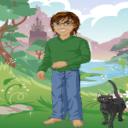Yahoo Answers is shutting down on May 4th, 2021 (Eastern Time) and beginning April 20th, 2021 (Eastern Time) the Yahoo Answers website will be in read-only mode. There will be no changes to other Yahoo properties or services, or your Yahoo account. You can find more information about the Yahoo Answers shutdown and how to download your data on this help page.
Trending News
Slow responding external drive?
I just bought a WD Mybook 6tb to add to my two 2tb (seagate and wd) and one four tb seagate external drives already connected to my pc. This drive is powered and is connected to the rear usb 3.0 on my pc.
While the transfer rates are decent,100-170MB/s I have noticed that when I sometimes click on the drive on my Computer window (windows 7) that shows all the drives, and I select the drive, it takes a few seconds, from 10 to almost half a minute before the drive opens. Usually it sort of hangs, the mouse does that thinking animation or I see the "not responding" text on the top of the window. After a while it's ok and everything works good.
I've not noticed this behavior with my other external drives, usually when I click on them, they open up right away and there is no delay to when I can access the files. I've done hdtune tests and scanned it with the wd tool and there are no problems shown. I'm wondering if this is normal for a 6tb drive or for this particular drive or if it's indicative of an issue.
3 Answers
- JamesLv 53 months ago
1. How many files do you have in the top level directory of that drive?
You click on it, and suddenly Windows Explorer has to sort a lot of filenames -- and the more filenames there are, the longer it takes.
2. Incorrect driver for your USB or for your 6TB drive or both.
- keerokLv 73 months ago
Slow drives can be caused by a few things. One is too many files. If indexing is off, turn it on. If on, turn it off. Reboot then see if it improves.
Another reason is fragmentation. Too many file parts will take time to recover. The most serious reason is drive failure. Yes, it can happen even when new.
I also have external USB drives (no external power) connected constantly to my CPU but I don't experience lag. The reason? They're small, 1-2TB only. You have to understand that the bigger they are, the longer it will take to read the drive physically and electronically. Admit it or not, that 6TB you proudly bought is now killing you.
- MatthewLv 73 months ago
Friend do you not understand that your computer is not a power strip? You've got all these electronic contrivances plugged into your computer the reason things are slow is because you don't have enough power to run all your devices you're overpowering your poor computer you're drowning it in devices now if all these hard drives had their own power source it would be a totally different matter.
Most computers come with a power supply that's made to do so much you have ridiculously overpowered the capacity of your power supply to supply power that's why things have slowed down