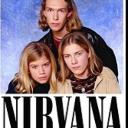Yahoo Answers is shutting down on May 4th, 2021 (Eastern Time) and beginning April 20th, 2021 (Eastern Time) the Yahoo Answers website will be in read-only mode. There will be no changes to other Yahoo properties or services, or your Yahoo account. You can find more information about the Yahoo Answers shutdown and how to download your data on this help page.
Trending News
Why does windows 10 not support 4K?
The text and image are way too small. How can I lower the resolution but have more pixels? Apple does not have this problem where the text is very small. When will windows 10 support 4K? How can I fix this problem?
7 Answers
- m8xpayneLv 710 hours ago
Windows 10 Supports 4k..... I'm running it with a 4k monitor.
The problem is either you don't have your settings right or your Graphics Chip/Graphics card doesn't support 4k.
- The MasterLv 42 weeks ago
right click , display settings
scale and layout
Change the size of text, apps, and other item
100% (recommended)
If you change this it would make the text and icons bigger.
- Laurence ILv 72 weeks ago
4K is just a size. What you probably meant to tell us is what Video Encoding the file has. If you install VLCplayer which plays most file types it should work fine.
- keerokLv 72 weeks ago
Although I hate win10 that much, your issue is with hardware. Win10 supports 4K as long as the GPU can handle it meaning you should change your graphics card with a much more expensive one right away.
- How do you think about the answers? You can sign in to vote the answer.
- Bill-MLv 72 weeks ago
Your problem is NOT with Windows 10, it is with your GPU. Change the Settings or invest in a better GPU.
- Anonymous3 weeks ago
It does support 4K. Stop being a moron.
"The text and image are way too small."
So make them bigger. Right-click the desktop, select "Display settings." Under "Scale and layout", change the dropdown box labeled "Change the size of text, apps, and other items" to a larger value. If you need it even larger, select "Advanced scaling settings".
"How can I lower the resolution but have more pixels?"
That's an oxymoron. Not to be confused with a moron.
"Apple does not have this problem where the text is very small."
Then buy a Mac, like all the other idiots out there who are too stupid to change a basic setting on their computer.
"When will windows 10 support 4K?"
It does. It has for decades.
- L.N.Lv 73 weeks ago
Windows 10 does support 4k. You video chip and monitor have to support it too though. Buy a better graphics card and a 4k monitor.