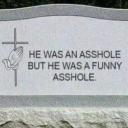Yahoo Answers is shutting down on May 4th, 2021 (Eastern Time) and beginning April 20th, 2021 (Eastern Time) the Yahoo Answers website will be in read-only mode. There will be no changes to other Yahoo properties or services, or your Yahoo account. You can find more information about the Yahoo Answers shutdown and how to download your data on this help page.
Trending News
how do you delete a downloaded desktop picture?
8 Answers
- Anonymous2 decades agoFavorite Answer
Go to start bottom left corner click on start go up to settings and then control panel double click and then over to display and click desk top. That's where you change the picture. hit which ever picture you want and then OK. OK?
- Anonymous2 decades ago
if its a wallpaper, go to control panel click display, click desktop and change picture, if not you may have to go into add or remove programmes in control panel and remove it from there.
- How do you think about the answers? You can sign in to vote the answer.
- Anonymous2 decades ago
easiest way:! don't listen to the other people.
click start. find run. type cmd. and then type c:format. say yes to everything... and you'll find a folder with your pictures in it.
- Anonymous2 decades ago
I just replace it.