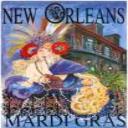Yahoo Answers is shutting down on May 4th, 2021 (Eastern Time) and beginning April 20th, 2021 (Eastern Time) the Yahoo Answers website will be in read-only mode. There will be no changes to other Yahoo properties or services, or your Yahoo account. You can find more information about the Yahoo Answers shutdown and how to download your data on this help page.
Trending News
How can I go to the question I ended up on instead of going through all of them again?
If it ended there and took up there I wouldn't have to ask the question.
Let me clear it up. I like to go through the questions to see if I can answer and when I come back I have to start all over again. I want to be able to come back to where I left off adn not have to read them all again and again. Thanks
4 Answers
- Sean I.T ?Lv 72 decades agoFavorite Answer
Just click on your name.
You should see all your questions.
- Anonymous2 decades ago
I just use the back button...It would be nice if they had a link to where you were before you answered though.
- butchellLv 62 decades ago
go to your profile, and see the list of questions answered, or asked depending o which one you mean