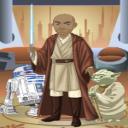Yahoo Answers is shutting down on May 4th, 2021 (Eastern Time) and beginning April 20th, 2021 (Eastern Time) the Yahoo Answers website will be in read-only mode. There will be no changes to other Yahoo properties or services, or your Yahoo account. You can find more information about the Yahoo Answers shutdown and how to download your data on this help page.
Trending News
How do I reset the display on my TI-83 Calculator?
It works just fine but odd characters come up here and there on the screen. I know most LED screens have an option to reset due to the screen messing up but I can't seem to find it on mine. Please help.
7 Answers
- 2 decades agoFavorite Answer
As a last resort, you may need to reinstall the Operating System. To do this, find someone else who has a TI-83 and borrow it. Connect a link cable between the two. On your calculator press "2nd > Link (Stat button) > Recieve > 1:Receive". On your friend's calculator press "2nd > Link (Stat button) > Send > G:SendOS" On older moldels it may be "G:SendSW". If that doesn't fix it, you could see if the warranty would cover repairs/replacements, if not, you'll have to buy a new calculator.
WARNING: The transfer will take about 30-45 minutes. If you unplug the cable during this transfer, your calculator will stop functioning and only display "waiting, please install software now" until you send it software and let the transfer finish.
Source(s): Personal experience. I have fixed several people's calculators this way before. - 2 decades ago
If on and clear doesn't work it is probanly beacuse the thing behind the screen that configures the lights is broken. There is not much you can do but buy a new one.
- livLv 45 years ago
attempt the fllowing: Press the Mode key, then opt for standard, then drift, and press enter. after that press 2d and Mode to stop. this may reset the decicimal places to standard. Peace.
- How do you think about the answers? You can sign in to vote the answer.
- anotherAznLv 42 decades ago
on and clear does not work for a ti 83...
you need to go to 2nd - Mem - reset - reset all
(this will delete all your programs if you have any)