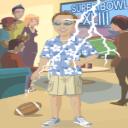Yahoo Answers is shutting down on May 4th, 2021 (Eastern Time) and beginning April 20th, 2021 (Eastern Time) the Yahoo Answers website will be in read-only mode. There will be no changes to other Yahoo properties or services, or your Yahoo account. You can find more information about the Yahoo Answers shutdown and how to download your data on this help page.
Trending News
In Excel how do you reference a file stored in a cell.?
I want to link a cell to another cell in anohter file using the name of the file stored in one of the cells. Since Excel uses the
='[filename]sheet'!Ref format the filename stored in cell B2 (for example) becomes =[B2]Sheet1'!Ref. It will not replace B2 with the string of filename in cell B2. Note:Ref can ben any cell like A1, B3, $F$4 etc. I tried to use STRING() function or INDIRECT function but still get error.
5 Answers
- Anonymous1 decade agoFavorite Answer
Use the default reference. Making it a string will not make it refer to anything.
- 1 decade ago
Try creating the link such that you at least display the filename text from the cell in the other workbook, e.g.
=[Book1.xls]Sheet1!$A$1
Then, create a hyperlink in that same cell that references the other excel workbook where the actual filename is being pulled from.
I did this for a .wav file and what happens when I double click the link is that the other workbook open up and then the .wave file is played.
Kind of clunky, and I'm not sure if this example is the same function that you are looking for, but at least the filename reference was made.
- Anonymous1 decade ago
Try to select the cell first then =sheet1!B2
sheet1is the file's name and B2 is the cell that you wont to link it this should work
- ?Lv 44 years ago
no difficulty. you favor to open all 3 documents to commence with, as well because the only the position you favor to show the effect. click on the cellular the position you favor to show effect, press =, then click on project A, and decide the cellular you favor, click lower back to effect application and enter. in case you favor more suitable than one extra at the same time, style "=SUM(" then elect all the cells you favor, by skill of going to all the initiatives at a time, with a comma seperating each and each cellular, you'll favor to close parentheses" )" and press enter. party lower than: =SUM([rparam43.xls]documents!$F$209,'[op10_... casting.xls]all documents'!$F$22) the only difficulty is that those initiatives favor to be on an similar laptop, otherwise that is going to offer mistakes message because the initiatives at the prompt are not accessible.
- How do you think about the answers? You can sign in to vote the answer.