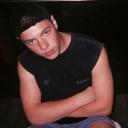Yahoo Answers is shutting down on May 4th, 2021 (Eastern Time) and beginning April 20th, 2021 (Eastern Time) the Yahoo Answers website will be in read-only mode. There will be no changes to other Yahoo properties or services, or your Yahoo account. You can find more information about the Yahoo Answers shutdown and how to download your data on this help page.
Trending News
What do I need to buy to keep my computer safe?
If you'd like to suggest a specific brand, please feel free to mention it.
6 Answers
- 1 decade agoFavorite Answer
http://filehippo.com/software/antispyware/
http://filehippo.com/software/firewalls/
http://filehippo.com/software/antivirus/
Here are some free programs you don't have to pay for.
My favorites are AVG antivirus, ZoneAlarm Firewall, and Ad-aware antispyware.
Give it a try, it's free ;).
The best advice would be though - don't download stuff you think shouldn't be downloaded and looks suspicious, don't go to the websites that arn't very familiar to you and you don't know what's there. Just be careful, but not paranoid.
- Martin ChemnitzLv 51 decade ago
Check with your ISP. A lot of them give out free Virus Scan, Firewall and Utilitiy suites.
- NeoLv 51 decade ago
well u need security suite the best one is kaspersky internet security bit expensive but panda antivirus is also good available from like 10 bucks .. get one antispyware webroot spyware and one free firewall from zonelabs.com
take care and happy holidays
- Anonymous1 decade ago
You don't have to buy anything, Top-100 essential downloads of free software & freeware for Windows XP http://100-downloads.com/ and download all you need for free
- How do you think about the answers? You can sign in to vote the answer.
- Anonymous1 decade ago
the only way its going to be safe is if the user has good practices .... adaware, avast, and a free software firewall should be all u ever need ...
- Anonymous1 decade ago
frirewall /antivirus /antispyware/ keep ur /antivirus /antispyware/ uptodate . update windows as well never disable ur firewall/antivirus