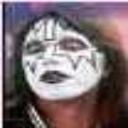Yahoo Answers is shutting down on May 4th, 2021 (Eastern Time) and beginning April 20th, 2021 (Eastern Time) the Yahoo Answers website will be in read-only mode. There will be no changes to other Yahoo properties or services, or your Yahoo account. You can find more information about the Yahoo Answers shutdown and how to download your data on this help page.
Trending News
Hooking up computer to TV?
How can I hook up my computer (desktop not laptop) to my tv so i can watch a movie in a bigger screen? Is it possible at all?
Can anyone tell me how? Like what to do to get it hooked up? its a Dell Dimension 2400 (Yea i no its old)
6 Answers
- Anonymous1 decade agoFavorite Answer
now you could simply add an ati radeon graphics card if the system will support it either PCI or AGP the ATI radeon 9550 and newer can out put easily to your TV you leave the computer handling the audio out or you can connect the speaker line out to your TV the best way is to use a scart to RCA cable on the back of the TV or VCR/ DVD recorder. an RCA cable between the adapter and your ATI grahics card, the audio cable could be a standard 3.5inch male to two RCA Males (i think i got the gender correct).
then just sit back make sure to have your computer out puts to the TV (you would be best off using the graphic cards control software).
now enjoy your movie using power DVD or windows media player. and if you have a universal remote control for your computer cyberlink do a great one it will cost you about £30 delivered (or mine did a year ago).
of course if your TV has a DVI or VGA/D-Sub connection and you have a second monitor port connection on your computer now all you need to do is connect the TV as if it were anothe dispaly panel (modern new plasma and LCDs i think are capable of this type of connection).
good luck.
Source(s): using a custom computer system that outputs to the TV (an older style CRT TV but it works perfectly) I can even record from my computer to my VCR and if i had need of one an external DVD recorder. but then that is just how i configured my system. - Mictlan_KISSLv 61 decade ago
Simplest way is a card with a TV out. Or a TV with a Input with a PC compatible plug. We use(at work) an NEC 40-60 inch screen, and its a regular Plasma TV, and the PC has a DVI splitter to two analogue ports.Or you can use a DVI to DVI single cable. All depends on your hardware. Sometime you need a middle junction box, sometimes the PC will plug right into the TV.
Mostly if you have a HD tv its totally there.
- 1 decade ago
ATI makes great cards. The ALL In WONDER line can display tv display on a tv. It will also let you use both your monitor and tv at the same time. Watch a movie on the tv and work on the computer at the same time. Should be 100 bucks or less.
- 1 decade ago
Yes it is very possible to do so. You can either hook it up through your s video with an s video cable of course or like my video card, you can hook straight in through the tv in/out jacks. My surround sound stereo really boosts my computer sound and the video is awesome. I use a Radeon X series card.
- How do you think about the answers? You can sign in to vote the answer.
- Anonymous1 decade ago
Yes. Dell has a converter. I saw a guy put a big screen tv to his computer.