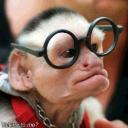Yahoo Answers is shutting down on May 4th, 2021 (Eastern Time) and beginning April 20th, 2021 (Eastern Time) the Yahoo Answers website will be in read-only mode. There will be no changes to other Yahoo properties or services, or your Yahoo account. You can find more information about the Yahoo Answers shutdown and how to download your data on this help page.
Trending News
Control Panel?
On my XP PC when I click Start and position my pointer over Control Panel I get a drop down list. How do I revert back to the default Control Panel where you click on Control Panel and it opens a page with all the icons?
Thanks in advance
6 Answers
- tonyjack63Lv 41 decade agoFavorite Answer
on the toolbar, there is a box furthest to the right,when you highlight it with your mouse it will say 'views'. click on it and change the setting to icons.
- 1 decade ago
In Control Panel in Left side it is wrote:
Switch to classic view - If you have a category view
or
Switch to Category wise - If you have a classic view.
In classis view it is a default Win 2000 look control Panel. In this view you can arrange your icons in Thumbnails, Tiles, list, icons, or Details. There is an icon on toolbar having rectangle window shape, use it.
- Anonymous1 decade ago
Control Panel
Click on VIEW
select TILES
- 1 decade ago
Right Click on task bar, Go to start menu tab.
Customize..
Advanced..
Scroll down..
check show as link for Control Panel
- How do you think about the answers? You can sign in to vote the answer.
- Anonymous1 decade ago
Easy.
Just click on the blue task bar (on the right side of "start" menu) and select properties.
Then select the tab "Start Menu" and then select Start Menu.