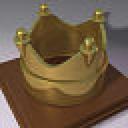Yahoo Answers is shutting down on May 4th, 2021 (Eastern Time) and beginning April 20th, 2021 (Eastern Time) the Yahoo Answers website will be in read-only mode. There will be no changes to other Yahoo properties or services, or your Yahoo account. You can find more information about the Yahoo Answers shutdown and how to download your data on this help page.
Trending News
Why isn't there a degree symbol on keyboards?
7 Answers
- DOUGLAS MLv 61 decade agoFavorite Answer
There are far more symbols than could be represented on any keyboard with a reasonable size, so a compromise had to be implemented.
But with alternatives so that many more could be typed with a minimum of user intervention.
These are accessed by using the Alt key and a numeric input
Please see this link for most of them
link
- Computer GuyLv 71 decade ago
Many more characters exist than will fit on a 101-key keyboard. How about ¢ and § and ®? To get them, Start/Programs/Accessories/System Tools/Character Map.
Source(s): Computer repairman - Michael SLv 71 decade ago
Limit of the number of keys but if you hold the alt and type 0176 then release alt this should give you the sign°
Hold alt and type 155 should be the cents sign. That's my 2¢.
Character map has the keystrokes for a whole bunch of symbols.
Start-All Programs-Accessories-System Tools-Character Map. Keystrokes are in lower right corner.
- Anonymous1 decade ago
start
accessories
system tool
character map
then click any character to get the combination of keys to click for that character
- How do you think about the answers? You can sign in to vote the answer.
- AnniekdLv 61 decade ago
Because for some reason, the person who designed it thought you'd use ^ or } more often.