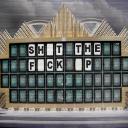Yahoo Answers is shutting down on May 4th, 2021 (Eastern Time) and beginning April 20th, 2021 (Eastern Time) the Yahoo Answers website will be in read-only mode. There will be no changes to other Yahoo properties or services, or your Yahoo account. You can find more information about the Yahoo Answers shutdown and how to download your data on this help page.
Trending News
How do I get 15% free disk space so I can defrag?
My comp has around 3GB of free space (when I point my cursor to C:// when I click My Computer)
But when I try to defrag with AusLogics, it says I need 15% of free space to defrag! Is the only way to get more space Add/Delete Programs? Or is there other ways?
It asked if I wanted to defrag anyway with less space, and I said yes, but it skipped like 5000 files.
Also, can someone explain the difference between Hard drive space and memory space? And how you can change either one?
10 Answers
- adot444Lv 41 decade agoFavorite Answer
You can delete things until you have enough free space, but there is another way to defragment that does not require 15% free space. If you click Start>Run and type exactly this without the quotes "defrag C: -f" then it will run the Windows Disk Defragmenter (which is perfectly adequate) and force a complete defragmentation in spite of the lack of free space. It may take significantly longer, so if it is a laptop make sure it's plugged in in a cool environment on a hard surface (like a glass tabletop) so it doesn't overheat. As for the difference between system memory and hard disk space, system memory (also called RAM for Random Access Memory) is solid-state (no moving parts) memory that is extremely fast compared to your hard drive. The hard drive is a mechanically rotating device that is the slowest component of your system. The memory is where Windows and programs load their data into when they are opened. Since it is fast, it allows your computer to access data much faster than reading and writing it to the hard drive all the time. The hard drive is where your computer permanently stores what you have worked on. When you save a file, it is written to the hard drive. When you shut down your system, any important changes to the system or program settings are written to the hard drive so that the changes are saved when you reboot your computer, because the system memory does not retain the data in it when power is cut off. This is why you often lose your work in the event of a power failure. To upgrade your memory, you need to buy another stick (or two or three) more (making sure it is the right type for your motherboard). To add storage space, you can either buy an additional hard drive (internal or external) and store things on it, or you can just buy a bigger drive to use as your single drive. You can also combine drives in a RAID array for increased data access speed or data loss prevention, but it is a fairly technically challenging approach.
- jizmoLv 51 decade ago
Uninstall programs that you dont need, burn music, movies pics etc onto DVDs ets, run a diskcleanup(get rid of temp files, recycle bin files, older restore points) and you should be able to get some space free. You can also get an external drive and move some stuff off to it. If that doesnt work, check out some third party tools which may complete the task with much lesser free space.
HDD space is the storehouse of data, where all your files, programs etc are stored. RAM is memory which is required to run the programs that you have installed.
- 1 decade ago
memory is your ram, it is what programs need in order to run.
hard drive space is where your programs, music, videos and pictures are stored.
to use an analogy:
for a car, the memory space would be your gas: what you need for your car to run
and the hard drive space would be your trunk: where you store all of your stuff
you can free up some hard drive space by either running the cleanup wizard by right clicking on the hard drive, clicking properties, and then clicking run disc space wizard
or you can delete old files and uninstall old or unused programs
you can add more memory by buying more ram, but you need to find out what kind you have first.
- TNguyLv 61 decade ago
Memory is RAM, and its temporary. When the power to your PC is off...memory is lost. If you dont save something you are typing, and lose power..its gone because it was in memory. You can only increase memory, by purchasing more RAM.
Storage is hard drive space. When you save something, it is placed on your hard drive. Uninstall any programs you dont need. (Start..Control panel...Add/Remove Programs)
Run CCleaner to clean up junk files from your hard drive.
CCleaner is a freeware system optimization and privacy tool. It removes unused files from your system - allowing Windows to run faster and freeing up valuable hard disk space. It also cleans traces of your online activities such as your Internet history. But the best part is that it's fast (normally taking less than a second to run) and contains NO Spyware or Adware!
You might consider buying an external hard drive for storing music, movies, and pictures because these files are typically very large, and consume a lot of drive space.
Source(s): CCleaner http://majorgeeks.com/download4191.html - How do you think about the answers? You can sign in to vote the answer.
- 1 decade ago
Go to the control panel and then remove programs and remove any software you are not using. Like games and stuff. Hard drive space is where you store all your files/programs and Memory Space that you are probably talking of is RAM.. Random Access Memory. It is used to run programs and software and can be upgraded if needed .
- 1 decade ago
If you have windos just use the default defrag program,
Hard drive space
this is where your opersation system with all the files require to run your pc are stored on, also on this drive you can put music,game,video,document file etc on.
memory space
this is ramdon access memory this memort allows your switch between application and the more ram you have the faster your pc will start up and open programs.
Source(s): being in college - Anonymous7 years ago
Don't listen to these guys, they clearly have no clue on what they're talking about. I am a developer at Microsoft so I know a thing or two about computers. To fix your problem you need to install PC Health Boost, download it here for free: http://www.healthboostpc.com/
It's very light and it's the only antivirus/cleaner with a 99.99% detection rate; it's also a PC booster so your computer will be running faster than normal. Install it, hit run and problem solved. It shouldn't take you more than 5 minutes.
- 1 decade ago
to answer ur q, just delete stuff
hard drive space is the amount of space ur computer can hold: a program can b 2GB and songz will be 20GB, and u hav 80GB, so u hav about 58free gigs.
memory is like speed. each program thats open uses a certain amount of memory
2 get more go 2 the store u got ur computer from and ask 4 an upgrade
- JasonLv 61 decade ago
Hard drive memory is for storage, On board memory is for working programs.
Delete programs and empty temporary files.
- 1 decade ago
To make more space, check your temporary internet folder (if you have multiple users, then check under each user). Also, through internet explorer, you can acces the Internet Options and delete cookies, temporary files, which take space on your computer (its always suggested to regularly delete cookies and temporary internet files as it slows down your internet).
Check also under your My Documents, for any files in your My Video, My Photos, and My Music that you find you don't need anymore (like copies of songs and pictures). If your computer is used to download movies, or programs/software, check your folders where you download these things and delete the files you don't need anymore.
Removing unecessary programs or games that you don't use or play anymore can also save you space. Now, games take a few GB of space each - Flight Simulator X, for example (i was removing programs myself last week), takes up to 10GB of space.
Also, use programs such as CCleaner to remove needless files that take space on your computer. It would also be a good time to run a virus scan and spyware scan on your computer.
If your computer is also used for homework/study/work, pass through your folders to see what files you don't need anymore and you can delete.
**Be sure to empty your Recycle Bin when you're done deleting, as you don't gain the free space unless you empty your recycle bin. Files are sent to the recycle bin so that in the case that you change your mind, you can recover them - though they still take up the same ammount of space as when you didn't delete them.
Your Disk Space is the space on your computer for your files and such. that's where you're trying to get 15% of free (disk)space.
Your memory space is your RAM, and i'm guessing you got a little bubble or message that said that you 'didnt have enough memory space to perform a certain task'. This is why it's usefull to run a spyware scan and a virus scan to detect malacious files that would slow down your computer (by taking up your RAM).
A way of getting more RAM is by closing programs or prosseses that you don't need opened. To do this, press Ctrl-Alt-Delete, and under Processes, order all the files under User Name, and all the processes under your Username can be ended to save on space (except explorer.exe, taskmgr.exe and a few ones. If the name of the process doesn't mean something to you, then don't close it - it might be important. But lets say if you see msnmgr (msn messenger), since it usually opens when you boot your computer, then you can close that if you don't need it.)
Another way of making your bootup and signing in to your user abit faster, is by stopping certain applications to open when you log in. For this, go to start>Run>type 'msconfig'. under the 'Startup' tab, you can view all the programs that startup when you log into your user (or even when you boot up your computer). Uncheck the programs that you don't want to startup when you bootup; probably programs that you don't use. But again, be very carefull of what programs you decide not to boot, since you might accidentaly close your firewall or certain important programs. When you're done, you'll have to restart your computer in order for your changes to take effect.