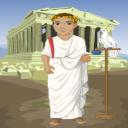Yahoo Answers is shutting down on May 4th, 2021 (Eastern Time) and beginning April 20th, 2021 (Eastern Time) the Yahoo Answers website will be in read-only mode. There will be no changes to other Yahoo properties or services, or your Yahoo account. You can find more information about the Yahoo Answers shutdown and how to download your data on this help page.
Trending News
Cable Modem / Wireless Router Qustion?
well, i was wondering a few questions. first: does my cable modem have to be conncected (plugged in ) to my wireless router in order for my wireless router to work? if u do have to, does the router actually replace the modem? second: does a wireless router noticably slow ur computer down? third: i mainly only want a router for my psp, so will any ordinary router work? thanks in advanced.
in other words... if i plug my modem into my router, will the router "take over"
also..... (lol sry) but will i have to purchase any kind of card or something to get internet from my wireless router?
13 Answers
- SimpleofmindLv 41 decade agoFavorite Answer
ok. First, you need to plug your modem into your router for it to work. Second, no it will not replace your modem but will work with your modem. Third, no it will not slow your computer down. Last any router will work with your PSP.
- 1 decade ago
You need to connect the wireless router to your home network. This would consist of your Computer(s), your cable modem, and would probably also fucntion as the device that links them.
The router will NOT replace the modem. The wirless router takes wirless data from the 'air' and gets it into the 'wired' network. It then 'routes' (hence that catchy 'router' name) the data where it needs to go... whether that's to your printer (that's connected to the network), another computer, or the internetz. The modem needs to communicate with your cable company in order to get the signal into something your computer can use. You will need to have the modem.
While wireless technology is slightly behind wired as far as speed is concerned, if you're purchasing a brand new (and not used or old) model then you most likely won't notice a difference unless you get several (like 5+) wireless computers running downloads at the same time.
The thing to remember about speed is that your internet connection (unless you live in a place that has fiber) is AT MOST about 5 meg per second. New wireless routers operate at about 54 meg per second, and your good old blue/green network cable goes at 100 (even 1000 in some newer computers) meg per second. In other words if your connection is slow it's most likely your internet, not anything with you.
As to the PSP question, I've never configured a router for a gaming device, but wireless networking is wireless networking. Sony would be stupid to make a device that only works off of a specific 'type' of wireless. I assume you'll be fine, though they may have a preferred model (for setup reasons) I'd just check the web and see on that one.
Source(s): My Brain - Hey... I manage 150 computers for a $100+ million a year company... I can go there. - 1 decade ago
1. Yes, the cable modem should be plugged into the router.
The router will not necessarily replace the modem but it'll be in charged in giving IP addresses to your computer/s.
2. You will have very minimal connection speed changes when using a wireless router. Just be sure that the router is placed in an accessible area.. free of obstructions.
3. I'm not quite sure.. but any ordinary router should work with your PSP. I suggest Linksys routers for home use.
- 1 decade ago
Yes the modem has to be plugged in, no the router does not replace the modem it works with it so the computer is not tied down by the cable, went I used a router I did not notice that it slowed the computer down. As fot the last question I am not sure.
- How do you think about the answers? You can sign in to vote the answer.
- 1 decade ago
Yes it has to go from cable modem to router for it to work. no the router does not replace the modem it works with it to provide you a wireless signal. It will not slow your computer down it just dosent run quite like it does if you were hardwired in. The router you want to get will the one specific to your needs. just research what you want but 2wire and Linksys are very decent routers. Hope this helps
- quantumriftLv 61 decade ago
broadband connection ---> cable modem
cable modem ethernet jack to router uplink port. Router can be any 'router' for home use, wireless, etc. Doesn't matter.
You can buy 'all-in-one' cable modem/router devices.
You will not see any significant performance loss by using wireless. Wireless can be 11 mbps, 54 mbps, or 108 mbps (megabits per second). Since your cable, at it's best might be capable of 2 to 7 mbps out to the ISP and world, you won't see any 'slowdown' in performance. Even if you put a couple of computers and an Xbox on your home LAN.
- GLv 61 decade ago
>does my cable modem have to be conncected (plugged in ) to my wireless router in order for my wireless router to work?
No, your router will still work without the modem, but you won't have an Internet connection.
>does the router actually replace the modem?
Not unless you have a modem/router combo.
>does a wireless router noticably slow ur computer down?
No.
>will any ordinary router work?
Yep.
- Anonymous5 years ago
You get the modem from Comcast for free. Go to any electronics store and buy a wireless router. The router has instructions on how to setup a wireless connection. The benefit to having your own router is you can do whatever you want with it, i.e. put long range antennas on etc.
- Anonymous1 decade ago
okay... Your ROUTER - ROUTES to the CABLE MODEM which is known as it's DEFAULT GATEWAY.
It must be plugged into the CABLE MODEM in order to route packets to and from the Internet - regardless of if you're connecting to the ROUTER WIRED or WIRELESSLY.
No the ROUTER requires the MODEM.
It probably won't seem much slower, a direct connect is 100mb/s and a wireless is 54mb/s however - most ISP only support like 3 or 4mb/s so... Internet traffic should feel about the same.
Not sure about your PSP - but if it talks ETHERNET... any router should suffice.
- jbtascamLv 51 decade ago
Your cable modem stays where it is - plugged into your cable line. A wireless router is NOT a cable-modem.
Next, you take the "Internet" port of your wireless router and plug it into the "network" connector on your cable modem.
Now, "route" all of your local computer connections through the wireless router. Most wireless routers still have network ports for hard-line connections (which you want to use when you can, they're more reliable and faster).
You'll have to configure the security on your wireless router, or your neighbor will be using it to download his porn.