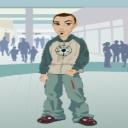Yahoo Answers is shutting down on May 4th, 2021 (Eastern Time) and beginning April 20th, 2021 (Eastern Time) the Yahoo Answers website will be in read-only mode. There will be no changes to other Yahoo properties or services, or your Yahoo account. You can find more information about the Yahoo Answers shutdown and how to download your data on this help page.
Trending News
Why Do My Browsers Take A LONG Time To Load Pages?
my browsers (firefox/explorer) take a long time to load web pages even 10 mins at one time im not useing dial up or anything as crappy as that i got a 5 mb connection and it worked fine for months and now all of a sudden it just started to act very bad i tryed the uninstall reinstall/restart and nothing worked any ideas? (after it takes 10 mins to load one page it will be fine for about 5 mins then crap out again)
9 Answers
- TheHumbleOneLv 71 decade agoFavorite Answer
When was the last time you cleaned house?
1. Set wallpaper and screensavers to blank or none — they run continuously in the background and use memory.
-----right-click on the desktop, select Properties
-----click the screensaver tab, on the left where it says "screensaver," select none.
-----click the desktop tab, for background, select none
2. Review your start menu – remove anything you don’t need on a daily basis — load games, etc. on an as-needed basis.
-----click Start, Settings, Taskbar and Start Menu
-----click the Start Menu tab
-----select a program you do not want to load at Startup, then click remove.
-----Caution -- do not touch anything you are not sure of or you will mess up your computer royally.
3. From Internet Explorer, click Tools, Internet Options: delete cookies, delete files (offline), and clear history. (You can also set days to store history to 0.) (Note: It is better to sign out before clearing cache.)
----- These actions will clear your computer’s cache. (http://help.yahoo.com/l/ph/yahoo/mail/access/acces... )
4. Run Disk Cleanup, Scandisk, Defrag at least every two weeks (the more frequently they are run, the less time they take). These can be found in Start, Programs, Accessories, System Tools.
5. Periodically, click Start, Programs, Run — then type ipconfig renew
(that’s ipconfig space renew).
6. Optional: Speed vs Goodies — in the Control Panel, System, Advanced, Performance, Settings — you can have visual effects or let Windows select the best options. I am using “Best Performance.” Your choice.
These things should increase speed and free up memory as much as possible.
***********************************
Top 10 Causes of a Slow or Freezing PC
Source: http://pctuneuptips.com/tips/slow_pc/
5 Ways to Speed up Your Computer
- Samuel AdamsLv 71 decade ago
It could be due to Malware, make sure you run your anti-virus and anti-spyware apps like Spybot and Adaware.
Here’s something for broadband people that will really speed Firefox up:
1.Type “about:config” into the address bar and hit return. Scroll down and look for the following entries:
network.http.pipelining
network.http.proxy.pipelining
network.http.pipelining.maxrequests
Normally the browser will make one request to a web page at a time. When you enable pipelining it will make several at once, which really speeds up page loading.
2. Alter the entries as follows:
Set “network.http.pipelining” to “true”
Set “network.http.proxy.pipelining” to “true”
Set “network.http.pipelining.maxrequests” to some number like 30. This means it will make 30 requests at once.
3. Lastly right-click anywhere and select New-> Integer. Name it “nglayout.initialpaint.delay” and set its value to “0?. This value is the amount of time the browser waits before it acts on information it receives.
If you’re using a broadband connection you’ll load pages MUCH faster now!
- Anonymous1 decade ago
Go to tools > Clear Private Data. Exit all of your firefox pages and wait a couple seconds. Try opening a new firefox window. If that doesn't work, try clearing it again, restarting your computer and opening a new window.
- 1 decade ago
Check for viruses and spyware. Also, look to see what unnecessary stuff you're running in the background by pressing control, alt and delete once. Shut down anything you don't need...it's taking up memory and drags down your system. Those are the first things I'd do...see if it's any faster after that. Good luck!
- How do you think about the answers? You can sign in to vote the answer.
- 1 decade ago
You sound like you have a nasty virus. Clear your internet history. Restart Internet Explorer and check your History. If you see a few weird pages loading in there, you probably have a virus that I had recently... its called "doginhispen"
It's a nasty bugger and you have a few hours of google and signing up for a bunch of forums to fix it. ITS HARD to get rid of.
- LisaLv 45 years ago
Your internet connection is week. Check that your wires are fine. Also, phone your network provider and tell them that this is happening, the router may be broke.
- Anonymous1 decade ago
I would've blamed it on IE, but since you said that occurs with Firefox too, well......
I owe IE an unofficial apology.
- Anonymous1 decade ago
umm updates
defrag, empty recycling bin
etc. idk