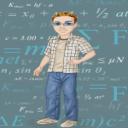Yahoo Answers is shutting down on May 4th, 2021 (Eastern Time) and beginning April 20th, 2021 (Eastern Time) the Yahoo Answers website will be in read-only mode. There will be no changes to other Yahoo properties or services, or your Yahoo account. You can find more information about the Yahoo Answers shutdown and how to download your data on this help page.
Trending News
monitor help please.?
i have a lcd flat screen monitor from microtek. it is a 815c model. my problem is that when i turn my computer on it seems to be shifted useally to the right. i have to turn the monitor off and on to get it back to normal position. and it does this when i go to play games to. i have a 256 geforce fx graphics card. as well as my original card built in. it does this on both.
yeah i have my refresh rate set to 60hz. the lowest i can go.
and i have the auto on my monitor. that is the other thing i have to use. either turn it off of auto it. just faster to turn monitor off and then on. when neither works i have to go thru the menu and manually shift the screen back over.
i might have to try going up to 75 or something. another person told me i should use 60 hz. as far as resolution goes i have tried everyone and it does it on all of them.
3 Answers
- loreupnorthLv 61 decade agoFavorite Answer
Be sure the resolution is set to the monitors "native" resolution, and try setting the screen refresh to 60, the fastest (75+) is good for CRT's but not LCD's
Then use the auto set on the monitor to get it in the monitors memory, and with any luck........
- Anonymous1 decade ago
On the side of your monitor, it should have a "Auto" button that automatically adjusts the screen.
If not, push the "Menu" button and browse through the menu. It is usually under "Image Control" or something.
Or, go to:
Start Menu/Control Panel/Display/Settings tab/Advanced/Monitor tab/Under Monitor settings, select 60 Hertz/OK/OK
------------------------------
Only you can prevent it, stay away from viruses.
- Funky GLv 51 decade ago
It happens when the resolution changes.. try changing the refresh rate in display properties ( i control panel )