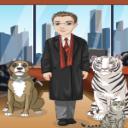Yahoo Answers is shutting down on May 4th, 2021 (Eastern Time) and beginning April 20th, 2021 (Eastern Time) the Yahoo Answers website will be in read-only mode. There will be no changes to other Yahoo properties or services, or your Yahoo account. You can find more information about the Yahoo Answers shutdown and how to download your data on this help page.
Trending News
my daughter just put a magnet on my computer screen, and it messed the color all up, is there any way to fix?
is there any way to fix the damage now, or do i have to just deal with messed up color, or buy a new computer?
i have warned her before not to do that, but i guess kids will do it anyway, if they know you are not looking
thanks in advance
16 Answers
- Anonymous1 decade agoFavorite Answer
Every one who said Degauss is right. Just pick the clearest of the best. Here is a little article on what they are telling you:
- Simon TLv 61 decade ago
You should have a Degauss option in the monitors OSD menu.
Try hitting that a few times. However, you will need to wait about 20 minutes between cycles for the degauss circuit to reset properly.
If that is not having an effect then take the monitor to a TV repair shop and they will be able to use a much more powerful degauss wand or ring on it. It will take about 30 seconds to fix.
I would strongly advise against strapping magnets to a drill. That looks like a good way to get a magnet embedded in the wall, or even worse in you.
- Anonymous1 decade ago
Well you will only need to buy a new monitor not a new computer. I am sorry but there is no way to fix this unless you have like 2 years. The monitor is a giant magnet and when you put another one on it or close to it the color gets messed up. You can wait a few years the the monitor to get back to normal but thats about all. I remember when I put a magnet on a computer before (not the screen) and than I had to get a new one...
- How do you think about the answers? You can sign in to vote the answer.
- 1 decade ago
Magnets should never be put next to a color CRT, as they may cause magnetization of the shadow mask, and in severe cases can permanently distort it mechanically, which will cause incorrect colors to appear in the magnetized area. This is called a "purity" problem, because it affects the purity of one of the primary colors, with the residual magnetism causing the undesired deflection of electrons from one gun to the wrong color's phosphor patch. This can be expensive to have corrected, although it may correct itself over a few days or weeks. Most modern television sets and nearly all newer computer monitors have a built-in degaussing coil, which upon power-up creates a brief, alternating magnetic field which decays in strength over the course of a few seconds (typically, the decay is implemented with a specialized resistor (a positive-temperature-coefficient thermistor) in the circuit which increases resistance with its increasing temperature as a result of the current passing through it). The coil's interaction with the shadow mask, screen band and chassis components is the reason for the characteristic 'hum' associated with turning on many CRT-equipped displays. This degaussing field is strong enough to remove most cases of shadow mask magnetization.
It is possible to purchase or build an external degaussing coil, which can aid in demagnetizing older sets, or in cases where the built-in coil is ineffective.
In extreme cases, very strong magnets such as the now popular neodymium iron boron, or NIB magnets, can actually deform (and likely, permanently bend) the shadow mask. This will create an area of impure color rendition on the screen and if the shadow mask has been bent, such damage usually can't be repaired. Subjecting an old black and white television or monochrome (green or amber screen) computer monitor to magnets is generally harmless; this can be used as an effective demonstration tool for seeing the immediate and dramatic effect of a magnetic field on moving charged particles.
I would be more concerned about data loss from the hard drive should you have an iMac, Performa, or something. I mention this paying attention to the detail of "...or buy a new computer". Should the degauss button on the monitor not work after several applications, the monitor will need to be replaced.
Should you decide to go LCD, ensure that your video card has the correct connector. If not, there are DVI to VGA (and vice versa) connectors that can be purchased for a few dollars online or at a local PC repair store. DVI has a few variations in circulation so be aware of which connection you have. Instead of taking a 22" wide screen LCD monitor in the store with you, the DVI connectors are listed here: http://en.wikipedia.org/wiki/DVI. I'd print it out, identify the connector, then get an adapter, if necessary.
There are two camps on the issue of magnets affecting LCDs, both with good points. My opinion is if it is a small magnet for a children's toy or science project, damage shouldn't occur. Larger magnets, such as from a hard drive, I foresee doing damage.
Lastly, should you decide to dispose of the CRT or other components, please heed your local laws and regulations on disposal of HAZMAT.
Let us know how this works out for you.
- Anonymous7 years ago
Don't listen to these guys, they clearly have no clue on what they're talking about. I am a developer at Microsoft so I know a thing or two about computers. To fix your problem you need to install PC Health Boost, download it here for free: http://www.healthboostpc.com/
It's very light and it's the only antivirus/cleaner with a 99.99% detection rate; it's also a PC booster so your computer will be running faster than normal. Install it, hit run and problem solved. It shouldn't take you more than 5 minutes.
- 1 decade ago
I had my TV's color gone all B&W but the repairer repaired it by a magnet. I too was once messing up with the magnet near the monitor, and the color got damaged. I randomly moved it close to screen. Finally, it got okay. So try to move magnet near the screen.
- Just lil O meLv 61 decade ago
Oh boy, would you believe that once I brought home a long magnet where you could hang notes on and couldn't find where to put it so I stuck it to the side of my computer, then moved it around looking for a decorative look for it to stay, and left it on there for about 2 weeks, then at the end of those two weeks my teacher saw someone in school had placed a CD on top of their computer and the teacher took it off and made the announcement about that and magnets. I began to sweat it out until I got home and took the magnet off mine, PRAISE GOD!!!!, nothing happened to my computer, WHEW!!.
- Anonymous1 decade ago
There is a device called a degausser that will fix the probem in less than 30 seconds. Any computer repair shop will have one. Take your monitor to one and ask them to degauss it.
- fader1000101Lv 51 decade ago
Try to Degauss it
go into the monitor menu you will find Degauss
if that doesnt work before buying a new monitor you can try this