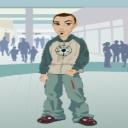Yahoo Answers is shutting down on May 4th, 2021 (Eastern Time) and beginning April 20th, 2021 (Eastern Time) the Yahoo Answers website will be in read-only mode. There will be no changes to other Yahoo properties or services, or your Yahoo account. You can find more information about the Yahoo Answers shutdown and how to download your data on this help page.
Trending News
How can you reset the password on a computer operating Windows XP?
My husband and I buy out storage buildings for merchandise to sell on E-bay and at auctions. He bought a building today that has Windows XP loaded on it, but he can't do anything with it because it is password protected.
Sorry, that should read: He bought a building today that has a computer with Windows XP loaded on it, but he can't do anything with it because it is password protected.
7 Answers
- 1 decade agoFavorite Answer
Restart your computer then press F8 repeatedly then choose start the operating system in the safe mode.
You will find an account named administrator log in it then open control panel--> Users accounts then delete or reset the password of the other account.
- Samuel AdamsLv 71 decade ago
If you have lost or forgetten the XP administrator password, first reboot Windows XP in safe mode by re-starting the computer and pressing F8 repeated as the computer starts up. Then (in safe mode) click Start and then click Run. In the open box type "control userpasswords2" without the quotes.
You will now have access to all the user accounts, including the administrators account and will be able to reset the lost password.
Just click the administrators user account, and then click Reset Password.
You will need to add a new password in the New password and the Confirm new password boxes, and confirm by clicking OK.
All done, you have recovered the lost administrators password!
Source(s): http://www.hsinlin.com/tips/lost_password.html http://www.goitexpert.com/entry.cfm?entry=How-to-R... http://www.download.com/Active-Password-Changer/30... - Steve KLv 61 decade ago
There's the FREE ways -
#1) http://www.loginrecovery.com/ - Which will give you instructions on how to create their bootable floppy that Extracts ALL Passwords from your machine. Then you email them to them for NTFS decryption and they will give you a reference code to check on your password for FREE(72 hour wait)
#2) This tool allows you to reset the passwords without the old passwords. I have not personally tested yet but I know #1 works. http://home.eunet.no/pnordahl/ntpasswd/
#3) Use your Windows XP CD and reformat the PC if that was given to you. If you DO reset, it is highly recommended that you collect the drivers before doing so. Using maybe a Floppy Disk or a USB Flash Drive.
There's NOT so free ways.
#1) http://www.loginrecovery.com/ also has a method that when you send the file with the encrypted passwords, you may pay for the usage of their services. 30$ roughly.
#2) http://www.lostpassword.com/windows.htm?utm_source...
If you need any help with these, feel free to shoot me an email; Not at yahoo, but at ekline@email.itt-tech.edu
- 1 decade ago
You would have to go out and buy a copy of Windows XP, uninstall the copy that is on the computer now (which is as simple as deleting the volume that the operating system is on when you insert the disc into the computer) and then reinstall XP on the computer. If the computer came with a Windows XP disc, though, just use that one.
- How do you think about the answers? You can sign in to vote the answer.
- ?Lv 71 decade ago
You'll just have to do a fresh install.
I've never seen a building running XP though. Most buildings run on Linux :)