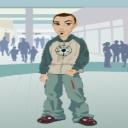Yahoo Answers is shutting down on May 4th, 2021 (Eastern Time) and beginning April 20th, 2021 (Eastern Time) the Yahoo Answers website will be in read-only mode. There will be no changes to other Yahoo properties or services, or your Yahoo account. You can find more information about the Yahoo Answers shutdown and how to download your data on this help page.
Trending News
Help in recovering a deleted word document?
Hi!
Back in January I deleted a word document (from the recycling bin!) I didn't think I would need again.
Do you know if there is any chance of being able to recover it and how?
I have tried system restore (but can't go further back than march!), software like recuva and file recover but they aren't free.
I would be very thankful to any advice and suggestion you might have.
Cheers!
10 Answers
- dewcoonsLv 71 decade agoFavorite Answer
Back in January....
Unlikely that you can recover it.
Once a file is removed from the Recycle Bin, the space it used on the hard drive is then marked as "free space". Usually the next file you save will be written over the top of that deleted file. Once that happens, you can not recover the file.
Often a file can be recovered if an attempt is made with minutes of deleting. But unless your computer has been setting unused for the last 5 months, it is very unlikely that the space freed up from a file from January has not been re-used by now.
Also, a "system restore" only brings back the registry and a handful of Windows system files. Even in you were to do a "system restore" two seconds after deleting a word document, it would not bring the file back.
If you want to try it, recuva is FREE, and works well. Go to http://recuva.com/ and download it. (They do ask for a donation, but you are not obligated to give it to them.) Have it and use it regularly as I work in the computer field
- Samuel AdamsLv 71 decade ago
Recuva is free mate. If the document has been overwritten since January it's gone.
Recuva (pronounced "recover"), it is a freeware Windows utility to restore files that have been accidentally deleted from your computer. This includes files emptied from the Recycle bin as well as images and other files that have been deleted by user error from digital camera memory cards or MP3 players. It will even bring back files that have been deleted by bugs, crashes and viruses!
Source(s): http://www.recuva.com/ - BomberLv 71 decade ago
system recover won't recover deleted files it only takes your computer back to a time before a problem occurred.
as for the chances of recovering a deleted file from so far back it's not very likely it's probably been written over by now but you can try using pc inspector file recovery software it's free get it here http://www.pcinspector.de/Sites/file_recovery/info...
- 5 years ago
the documents you have deleted are still in the recycling bin, unless you emptied it, by right-clicking on the document (in the recycling bin) and selecting restore, the files will be put back into the same place they were however, if you have emptied the recycling bin then its bad news, you have lost them, but i think if you go to a computer repair shop, they may be able to recover the files you have lost, but it will cost
- How do you think about the answers? You can sign in to vote the answer.
- Anonymous7 years ago
If you are searching for Recuva you can download it for free here http://bit.ly/1rmtkjS
It's the best choice.
Bye Bye
- Anonymous7 years ago
You can use document data recovery software asoftech, download from
http://www.asoftech.com/articles/recover-deleted-d...
helped me before.
- Anonymous1 decade ago
The only way i know is to see a previous restore point.
Check system restore.
- Anonymous1 decade ago
have you tries going into search and then into advanced search it may still be in there,if not im affraid its gone for good.
- Anonymous1 decade ago
Easy to use but i dont know how long ago it finds them from