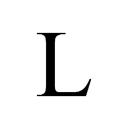Yahoo Answers is shutting down on May 4th, 2021 (Eastern Time) and beginning April 20th, 2021 (Eastern Time) the Yahoo Answers website will be in read-only mode. There will be no changes to other Yahoo properties or services, or your Yahoo account. You can find more information about the Yahoo Answers shutdown and how to download your data on this help page.
Trending News
can we change our desktop processor?
Hi.. I would like to ask, can we change our desktop processor. For example, I'm using an acer aspire e2160 that have Intel® Pentium Dual Core® Processor E2160 1.8Ghz, can i change it maybe to Core 2 Duo E8400 - 3.0Ghz?
Thanks..
8 Answers
- 1 decade agoFavorite Answer
I wonder if anybody who's trying to answer actually knows anything about computers...
The short answer for your question - probably, it depends. Can't say for e8400 and other 45nm processors, but it's VERY likely that you'll have about 100% luck if you use e6300-e6700.
The long answer:
You will have to check the motherboard compatibility list for processors. If it uses e2160 - it's on socket 775, which is basically the same for all desktop processors of Intel (Xeon is NOT desktop and more often than not requires socket 771). That basically means that most likely you can put any pentium D, or core 2 duo e6300-e6700 into this motherboard. For e6550-e6850, x6800 and quad core processors, you will have to check your motherboard's specifications - sometimes even though processors use the same socket, motherboard will be able to recognize some of them and not the others. Same with e8400 and similar processors - although they use the same socket 775, they use the new 45nm technology, which may not be supported by your motherboard. Also, e2160 and pretty much all other 65nm Core2Duo (except e6550-e6850) use FSB of 1066, while almost all newer processors (with an exception of qx9650 and qx9770) use FSB 1333. Sometimes updating BIOS may help you to support more processors but don't always count on it.
To check the compatible processors for your motherboard, either see the manual, or you will probably have more luck on the motherboard manufacturer's website.
If you want to get the most performance out of your computer and learn something new along the way, you should do some research about overclocking. It will give you a relatively inexpensive 30%-100% boost in your processor's speed, though depending on how careful you are and how much you know about it, you may also fry your CPU, RAM, or motherboard.
- humeLv 45 years ago
A Pentium twin center in a laptop and a Pentium 4 on a pc are no longer a similar element. do no longer purchase A PENTIUM 4. that is an previous, sluggish, and previous CPU, fairly in case you desire to run domicile windows 7. you will no longer get a swifter laptop for $a hundred. era. there isn't any "previous" CPU which will tournament it. you may desire a center 2 Duo or a respectable AMD sixty 4 x2 no longer less than. anticipate to spend $200 (in all probability extra) for a secondhand equipment with the two.
- Ron MLv 71 decade ago
If the faster processor uses the same socket, probably a socket 775, then you probably can. But first look up your motherboard's spec's to see just how fast a cpu your borad will handle.
- Anonymous1 decade ago
Depends on the processor socket type. But the fact you are having to ask this question I would recommend not doing it yourself as it is VERY easy to fry a processor.
Source(s): Computer builder. - How do you think about the answers? You can sign in to vote the answer.
- 1 decade ago
have a computer store do it for you. less of a chance of frying the new processor. if your new processor does happen to go bad (within a certain period of time) it would be covered by a warranty.
- 1 decade ago
yes you could you just have to remove the cpu heatsink/fan and put new processor in and boot
- 1 decade ago
you need to find out what socket your cpu is and what the maximum speed cpu you motherboard will take.
download this, it's free and will tell you everything about your PC