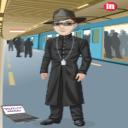Yahoo Answers is shutting down on May 4th, 2021 (Eastern Time) and beginning April 20th, 2021 (Eastern Time) the Yahoo Answers website will be in read-only mode. There will be no changes to other Yahoo properties or services, or your Yahoo account. You can find more information about the Yahoo Answers shutdown and how to download your data on this help page.
Trending News
tabs on firefox?
i had to download firefox how do i make a tab on it. i had ie before and it was easy so where do i click to get a new tab on firefox i just downloaded this program
8 Answers
- 1 decade agoFavorite Answer
The best way to make it easy for you is to go to:
View>Toolbars>Customize
Then add the 'New Tab' toolbar, then click on it anytime you need it click on it then you can go from there.
Hope that helps you.
Stanley.
- 1 decade ago
To open a new tab, simply type the URL you wish to go to in the address bar, and press ALT + ENTER. This will open the URL in a new tab.
ALT + ENTER also works for searches if you use the search bar in the upper right-hand corner.
If you wish to open a new tab based off of a link, click on the link by "clicking" with the scroller wheel in your mouse. If you do not have a scroller wheel, rightclick on the link and select open in new tab.
----
The solution above works in Firefox 3.0
If this does not work, I would go to File > New Tab.
- ☪♔ ☞ DaHated ™Lv 41 decade ago
This one is easy - If you right click on the tab bar you will get the context sensitive menu...One of the options is to open a new tab.
- How do you think about the answers? You can sign in to vote the answer.
- Anonymous1 decade ago
click on file > new tab or ctrl + t
- To ServeLv 51 decade ago
yea, I know what you mean. Not sure I like this about Version 3.
You need to click File menu, then New Tab.
I like how IE7 does it better.
- Anonymous1 decade ago
Go to file then new tab
or the easier way ctrl + t