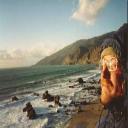Yahoo Answers is shutting down on May 4th, 2021 (Eastern Time) and beginning April 20th, 2021 (Eastern Time) the Yahoo Answers website will be in read-only mode. There will be no changes to other Yahoo properties or services, or your Yahoo account. You can find more information about the Yahoo Answers shutdown and how to download your data on this help page.
Trending News
Black and white image on TV?
I just hooked up my COMCAST cable to my TV, and the image is in black and white? It's not the cable because it's colour in the other room, what could be causing this? Could I have hooked the cables up wrong, or is there some setting on the TV that could be messed up?
Well, it's got a Motorola cable box supplied by comcast. A coax is connected to that, then standard av cables connecting the video out/audio out to the TVs input. One video cable, two audio. I couldn't find any "effects" setting in the TVs menu.
The colour is fine when playing a DVD
2 Answers
- Anonymous1 decade agoFavorite Answer
Yes, you could have hooked up the cables wrong. You need to give a more detailed description of what exactly you hooked up (cable box? no cable box?) and how it is hooked up, and with what type of cables.
In response to your additional details.... since you say that you are have a single video cable, make sure that it is hooked to the yellow color coded jack on BOTH the cable box and TV. If either of those devices also has the red/green/blue jacks and you hook a single cable up to one of them, you could get a black & white picture. You could also try switching the cable from your cable box to your DVD player. If that gives you color, the cable box may be bad.
- 1 decade ago
Hello:)
Yes My Friend:)
There is a setting on the TV, Called Effects then when u enter it u will find Normal, Black and white, Negative and some others depends of your TV.
I just checked out my LG 32 settings and i found it black and white under Effects Tag:)
Thanks and Best Regards..
Hope you find it:)
Good Luck;)