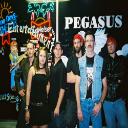Yahoo Answers is shutting down on May 4th, 2021 (Eastern Time) and beginning April 20th, 2021 (Eastern Time) the Yahoo Answers website will be in read-only mode. There will be no changes to other Yahoo properties or services, or your Yahoo account. You can find more information about the Yahoo Answers shutdown and how to download your data on this help page.
Trending News
Yahoo! Mail Error Form (Error Code 2)?
I can log into my mail account, it even tells me how many unread mails that I have, but when I try to open my mails all I get is an error message - it is pasted below. Any one know what is going on ???
***** Error Message Below **********
Sorry for the inconvenience.
You've stumbled upon an unexpected, temporary problem. Performing your action again in a few moments will likely resolve the problem completely. If not, we suggest you try re-launching Yahoo! Mail.
If the problem persists, feel free to contact Customer Care about Error Code 2.
Thanks,
The Yahoo! Mail Team
6 Answers
- Ed AtunLv 71 decade agoFavorite Answer
Yahoo is working on the site. many people are reporting this problem. You can not fix it. It is not your computer or browser.
The problem originates in Hadoop, the program that splits commands into tiny bits. The on-page buttons in Mail are not working properly. THe code is getting scrambled.
This happened twice in 2008. Then suddenly the problems disappeared. Yahoo had fixed it.
- Anonymous4 years ago
Yahoo Customer Helpline@ +1^800^782^3911

- 5 years ago
Recommended fixes for the many current problems include Update Adobe Flash Player Internet Explorer and Java script . Clear Explorer cache, cookies, and browsing history. Some find that a return to classic mail improves things. You could also try an alternative browser. Hope this helps
- 1 decade ago
I was getting this same error earlier today. I logged out of my account and now I can't get back in. I think Yahoo Mail is undergoing temporary down time / maintenance today. It's been like this since this afternoon.
- How do you think about the answers? You can sign in to vote the answer.
- ?Lv 51 decade ago
Lower your cookies to the lowest setting and I'll bet Yahoo won't make you sign in every time. I'm serious, that's what I had to do. You can always reset your cookies to a higher setting after accessing your email.
- Empty SpacesLv 41 decade ago
i had the same thing about a week ago. It started to work fine a couple of hours later. Just try again in an hour or two.