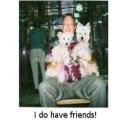Yahoo Answers is shutting down on May 4th, 2021 (Eastern Time) and beginning April 20th, 2021 (Eastern Time) the Yahoo Answers website will be in read-only mode. There will be no changes to other Yahoo properties or services, or your Yahoo account. You can find more information about the Yahoo Answers shutdown and how to download your data on this help page.
Trending News
How to allow wireless internet access while protecting the LAN?
I have set up a my network using a Linksys WRT310N router which is hard-wired to my desktop PC and I also have two laptops connected wireless as well. I am operating a bed and breakfast and wish to allow guests access to the internet but do want them to be able to see my LAN or just as importantly, other guests. Appreciate any assistance.
3 Answers
- Tracy LLv 71 decade agoFavorite Answer
I would tell you to add a second AP (or router) which would then isolate your guests from your main network. By putting the guests on a second subnet they won't be able to see the LAN at all.
There are routers made with Wireless Isolate features which keep all wireless traffic separated from wired traffic. However, that means that your own wireless units would be isolated as well.
Proxim, ubiquiti,and others make AP's that allow user management adding one into your existing system would deliver what you would like.
One easy way is to use something like "OpenMesh" devices which are easy to setup and will keep your users happy and isolated. http://www.open-mesh.com/store/
The open mesh system even isolates wireless to wireless so even the guests are isolated from each other! It shouldn't interfere with your current lan at all. In fact you can setup an AP on open mesh that shows 2 ssid's one for private use (yours) which does connect to the main network and one public one (for guests) that totally isolates each and every user!
Source(s): Years of wifi and hotspot setups - TL - 1 decade ago
Hi there - I can't really think of how you would let someone join a network without them being able to see the network in the first place. This is the main criticism of coffee-shop type wi-fi connections as everything that an individual does can be intercepted, it's just the way it is!
There are programmes such as HotSpot Shield that create a tunneled effect on the data preventing it from being intercepted, however this would be something to recommend rather than enforce.
- Helpful HarryLv 71 decade ago
I would turn off SSID broadcast so the average Joe can not see your network.
If you do not want them to join the network I would do that in conjunction with encrypting your network.
You can also have the server (for the user) set up in a DMZ.
XP
1) Goto Start/Run
2) Type in "cmd"
Vista
1) Click the Start button
2) Type in "command"
Once you are in the command prompt:
1)Type in "ipconfig"
2) In your Internet browser type in "http://"/ followed by your default gateway (found in the command prompt)
***Example: http://192.168.1.1/ (try clicking the link)
3) Login (search online for login info) Usually admin, password
3) There should be a link on the side somewhere. It should have several options like WEP, WPA etc.
As for user authentication, you can achieve this by using a server or MAC address filtering (not recommended).
Dane