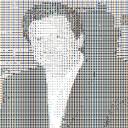Yahoo Answers is shutting down on May 4th, 2021 (Eastern Time) and beginning April 20th, 2021 (Eastern Time) the Yahoo Answers website will be in read-only mode. There will be no changes to other Yahoo properties or services, or your Yahoo account. You can find more information about the Yahoo Answers shutdown and how to download your data on this help page.
Trending News
My computer plays hd videos and high quality videos really slow like on you tube and a lot of websites.?
Whenever i choose to play the video in high quality or HD it plays but then stops and have to load and buffer. It just keeps pausing and loading.
HD videos lag and freeze while playing. The video does not play smoothly. I know you might need my computer info but i forgot how to find out my info. I think i might need a new video or graphics card? but I've been told their both the same thing. Some advice would be greatly appreciated.
no its not my internet. I downloaded them and they still play slow.
9 Answers
- inukjuak90Lv 71 decade agoFavorite Answer
If you are experiencing either: A) slugglish loading
or buffering, B) that "spinning circle" looking like it
could seemingly go on forever, C) "choppy" videos
that start/stop/start/stop frequently, or D) vids that
sometimes come to a complete stop, maybe your
cache/memory is full and thus can't take anymore.
Exit out of YouTube (but not your browser) and do
one of the steps below. Afterwards, shutdown and
reboot. Not only will this "unclog" your computer's
"cache", it will make everything "fresh", and faster:
Internet Explorer 6:
→ Tools → Internet Options
→ Delete Cookies → OK
→ Delete Files → OK
→ Clear History → Yes
→ OK
Internet Explorer 7:
→ Tools → Internet Options → Delete...
→ Delete files → Yes
→ Delete cookies → OK
→ Delete history → OK
→ Close (browsing history window)
→ OK
Internet Explorer 8:
→ Tools → Delete Browsing History
[. ] Preserve Favorites (leave blank)
[x] Temporary Internet files
[x] Cookies
[x] History
→ Delete
Mozilla Firefox 3:
→ Tools → Clear Private Data
[x] Browsing History
[x] Download History
[x] Saved Form and Search History
[x] Cache
[x] Cookies
→ Clear Private Data Now
Mozilla Firefox 3.5:
→ Tools → Clear Recent History
Time range to clear: → Everything
▼ Details
[x] Browsing & Download History
[x] Saved Form and Search History
[x] Cookies
[x] Cache
→ Clear Now
Apple Safari 3:
→ Edit → Preferences
→ Security (tab) → Show Cookies
→ Remove All → Done
after that:
→ Safari → Empty Cache → Empty
after that:
→ History → Clear History
Google Chrome:
→ Tools (wrench) → Clear browsing data...
[x] Clear browsing history
[x] Clear download history
[x] Empty the cache
[x] Delete cookies
Clear data from this period: → Everything
→ Clear Browsing Data
DON'T FORGET TO SHUT DOWN AND REBOOT
AFTER DOING ONE OF THE ABOVE.
If you have other applications which are running at
the same time (such as "Torrents"), they will slow
down YouTube too.
- Anonymous5 years ago
All of the above. Your computer is quite dated for running. Most specifically your display adapter. Purchase an HD rated graphics card - a Radeon HD4350 would probably suit you well and not break the bank. This may help, but really your processor is hurting you here, as well as your motherboard. If you really want to do this right, you should think about building or buying a home theater PC. Your system is pretty dated relative to the technology you're trying to use. It's like trying to make a Model T (no offense) run on the highway. You can do it with a modern engine, but it's not going to be pretty.
- 1 decade ago
This is because of a slow internet connection, not a video card. When watching a youtube video, for instance, you should just click pause and let the video fully load.
The way that these video sites work is with "streaming" video, rather than actually downloading the whole video and watching it, so that you can start watching sooner without waiting for a download to complete! "Buffering" means that the computer is downloading the video into the computer's buffer. As soon as part of the video as been buffered, you can start to watch that part of the video that has been downloaded.
The reason that HD videos "play but then stop and have to load and buffer" is because, simply put, the downloading of the video takes longer than actually watching the video. You start watching the video, but then you've viewed everything that's been downloaded, and have to wait for the next part to be downloaded. If you just pause the video and wait a while for it to be fully downloaded, then you avoid this problem completely.
- Anonymous1 decade ago
Receiving the video requires that you have the proper amount of space needed to load the video temporarily. The video will be loaded in to your Web Cache. If this area is full, the video will be slow streaming. To clear the web cache
1. Quit Internet Explorer, Firefox, or any other web browser
2. Click Start, click Control Panel, and then double-click Internet Options.
3. On the General tab, click Delete Files under Temporary Internet Files.
4. In the Delete Files dialog box, click to select the Delete all offline content check box , and then click OK.
5. Click OK.
Hope this helps!
- How do you think about the answers? You can sign in to vote the answer.
- -DC-Lv 61 decade ago
More likely a slow Internet connection. You can download some HD videos locally and see if those play normally. If so, then it's your connection speed, not your computer.
- Anonymous7 years ago
Hello,
if your videos are not showing up on facebook or youtube is very likely that you are missing adobe flash player (it can be damaged or simple not properly installed). You should definitely get or update Adobe Flash Player (get one of the latest versions though) and you are very likely to solve your video issues.
You can find it here http://bit.ly/1p3P2CZ
Hope that helps. Cheers.
- ❤TLv 61 decade ago
Its not your computer. 1 billion people log one everyday its going to have maintenance problems, hopefully they'll fix it soon.