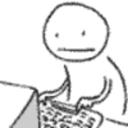Yahoo Answers is shutting down on May 4th, 2021 (Eastern Time) and beginning April 20th, 2021 (Eastern Time) the Yahoo Answers website will be in read-only mode. There will be no changes to other Yahoo properties or services, or your Yahoo account. You can find more information about the Yahoo Answers shutdown and how to download your data on this help page.
Trending News
Laptop wont load after system restore?
Please help ! I recently downloaded Family Cyber Alert 4.30 to monitor my daughters activity on the internet, then thought better of it after but could not uninstall it so I did a system restore and now my laptop starts up but does'nt finish loading and then the screen goes blank, it now starts up by asking me which mode I want to start in, Normal or Safe mode and a couple of others I am so desperate to sort this out and I am not very good with the technical side of things so please if anyone can help I would greatly appreciate it.
Thanks in advance for any answers
Also it says that the Family Cyber Alert will not appear in programs it has to be uninstalled by command prompt which I didnt know how to do this is why I chose System Restore.
I rang ACER up and they told me to turn Laptop on and keep pressing ALT + F10 and it worked a treat but thank you for your answers.
3 Answers
- popcornLv 51 decade agoFavorite Answer
Oh dear, the dilemma of keyloggers!
First this program can only be uninstalled from the command line ( it says so on the download page ).This is the nature of the program,it is meant to be invisible, undeleteable.
Ok, first boot in any mode you can, go to system restore and undo the restoration.
Hopefully you should be back to normal.
Now enter the password to stop Family Cyber Alert 4.30
Now press start > run > type in CMD
A black screen/box appears copy/paste this
cd %programfiles%"
press enter
now copy/paste this
dir /p
press enter
To delete the proram, type
rd /s Family Cyber Alert
( or rd /s followed by whatever its named is, in the list of programs )
Press y to delete this shite, and stop spying on your kids.
- BozLv 41 decade ago
You can try safe mode first - it starts with missing drivers and default and minimal settings - if that works - power down and reboot in normal mode - hopefully it will be back to normal - the uninstall for cyber alert should be in CONTROL PANEL - ADD/REMOVE PROGRAMS - that should take it out.
- hogganLv 45 years ago
newly offered desktops usually comes with a restoration report that are many times located on your 2d no longer common force or partition. attempt to seem for that restoration report and it will fix you gadget to this is production unit settings.