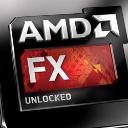Yahoo Answers is shutting down on May 4th, 2021 (Eastern Time) and beginning April 20th, 2021 (Eastern Time) the Yahoo Answers website will be in read-only mode. There will be no changes to other Yahoo properties or services, or your Yahoo account. You can find more information about the Yahoo Answers shutdown and how to download your data on this help page.
Trending News
Please help me delete an icon from my desktop?
I was cleaning my desktop deleting files etc. For some reason there are two Mozilla Firefox icons on my desktop that I cant delete. It says Cannot read file, cannot read from source file or disk. If I double click on it then it does nothing. The icon has gone slightly grey. Its really annoying I want to get rid of it.
4 Answers
- 1 decade agoFavorite Answer
I think that u should go to control panel - programs and features - then find mozilla firefox and delete it from there , o all the files related to mozilla firefox will be removed and after reinstall it ! jut try it . It will work . It happened to my calculator icon !!! (i didnt make it up , i really had tat problem!!) haaaha LOL !!!
- Anonymous1 decade ago
Have you tried the Clean Desktop option under display properties Desktop tab?
- Smokies HikerLv 71 decade ago
You should be able to just right click on this icon and go down the list that will come up to "delete", left click to delete and it should go to your Recycle Bin where you can get rid of it by emptying the Recycle Bin.
Source(s): Personal experience.