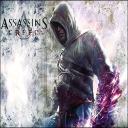Yahoo Answers is shutting down on May 4th, 2021 (Eastern Time) and beginning April 20th, 2021 (Eastern Time) the Yahoo Answers website will be in read-only mode. There will be no changes to other Yahoo properties or services, or your Yahoo account. You can find more information about the Yahoo Answers shutdown and how to download your data on this help page.
Trending News
My computer crashes when I play most videos (files and YouTube)?
For about a month now, I have had this problem where my computer (Windows XP) will get a stop error (0x0000008E) (a.k.a. Blue Screen Of Death) every time I...
1. play MOST of my Flash videos on my computer using Real Player (the newer ones seem to be more problematic)
2. play ANY videos from YouTube (whether on youtube.com or an embedded video)
One time I also got this error while...
1. browsing questions on Yahoo Answers
I discovered the problem about a month ago when I double clicked on one of my Flash videos to play it. After Real Player opened, the mouse froze and there was a short pause followed by the blue screen. I wrote down this about the error...
1. it was 0x0000008E
2. it pointed to "watchdog.sys"
All of the video files that cause the problem now USED TO WORK JUST FINE
WHAT I TRIED (these didn't work)
1. AVG antivirus and Malwarebytes' scans
2. two to three "registry cleaners" that either did not fix the problem or wanted payment
3. playing the videos from a different directory (I tried this today and got the BSOD)
I'M CERTAIN that my files are not corrupt because THEY ALL PLAY JUST FINE ON ANOTHER COMPUTER.
Here's what my computer has:
Windows XP Service Pack 3, Version 2002
Dell Inspiron 530, Intel Pentium Dual CPU
E2180 @ 2.00 GHz
1.20 GHz, 1.00 GB of RAM
Please don't tell me that my computer's hardware isn't good (I think it's great when it's working correctly) or that I have to download a "registry cleaner" that doesn't work or doesn't work unless I pay.
I WILL award best answer for the most straightforward free fix and explanation of how my computer got this.
Answer number 1 isn't straightforward at all
5 Answers
- Anonymous1 decade agoFavorite Answer
Corrupted System Files
Your computer crashes due to corrupted system files. System files corruption is one of the most responsible causes for crashing the entire computer. Deleting or moving the system files may crash your computer.
1. Insert the Microsoft Windows Installation CD ROM.
2. Click Start | Run.
3. Type SFC/ ScanNow and press ENTER.
4. Follow the instructions on your screen.
Corrupted Registry
System registry corruption leads to runtime errors and your computer crashes. Windows Registry is very complex and not easy to repair manually. Hence, a third-party Registry Cleaner and PC Optimizer software is recommended.
1. Download a Registry Cleaner and PC Optimizer software such as Reginout.
2. Click Registry Cleaner tab.
3. Click Start Scan.
4. The registry scan will start. Wait till it is finished.
5. As per the results, click Fix Now button to start repairing you registry.
Often good registry cleaners include built-in Backup & Restore centre that lets you recover from an unforeseen situation by simply restoring the state of your registry.
Faulty RAM
Your computer crashes due to problems with the computer memory. A faulty RAM may result in Blue Screen of Death (BSOD).
In such a case, remove the existing RAM and clean it using a soft cloth. Then, connect it again. The problem may not persist..
Incomplete Installations
Your computer crashes because of a previously failed or incomplete installation. An incomplete or failed installation creates junk registry entries and thereby system crashing problem.
Repair the registry entries created by a failed setup and delete the files that still remain on your hard disk. Delete the contents of C:\Windows\Temp folder.
Disk Space Allocated by Unnecessary Files
Your computer crashes if the operating system has no adequate free disk space to perform its operations. Temporary files, temporary internet files, log files, browser cache and other files may occupy a large amount of your disk space and thus generating runtime errors that crashes your system.
Using Disk Cleaner, delete the junk files from your hard disk. The steps are as below:
1. Click Start | All Programs | Accessories | System Tools | Disk CleanUp.
2. Follow the instructions on your screen.
- Anonymous7 years ago
Videos issues are often related to Adobe Flash Player (you can download it here http://bit.ly/1sxREQm) You have to download and install/update Adobe flash player to be able to watch videos on the internet (Youtube, Facebook, etc..) With Flash Player as well as watching videos you can also play flash games online. Sometimes this software is not installed or is damaged/corrupted and it's responsible for many problem with videos. Hope that helps.
- 1 decade ago
hey, Get a fresh copy of windows..and download "VLC" media player...and if u need the drivers for the ghraphics card then do it.....at last but not least, Use mozilla firefox to open youtube and view any video..It wont work because you have no flash player..click on the button that says "get flash player" THATS IT..try to view any media or utube they should work fine...any problems mail me..
- Anonymous5 years ago
scan with reginout and malwarebytes ....
- How do you think about the answers? You can sign in to vote the answer.