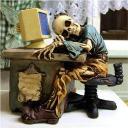Yahoo Answers is shutting down on May 4th, 2021 (Eastern Time) and beginning April 20th, 2021 (Eastern Time) the Yahoo Answers website will be in read-only mode. There will be no changes to other Yahoo properties or services, or your Yahoo account. You can find more information about the Yahoo Answers shutdown and how to download your data on this help page.
Trending News
Cleanup after Win 7 Recovery Virus Part 2?
In a previous question I described that after removing this virus some folders were missing. John sent me to a program "unhide" that found an amazing number of hidden files and folders (thanks John). In the All Programs area all single programs that had been hidden are now listed and they work. However, in the All Programs menu there are a lot of "folders" where programs used to be listed (like MS Office) that are empty. In an earlier version of Windows it was easy to mess around with that menu and put things where you wanted them. I cannot find instructions on how to work with this All Programs menu. Any suggestions? Thanks
Actually the SevenForum document Serenity suggested was the wrong one, But The SevenForum has another tutorial 296 that is exactly what I needed. Thanks.
3 Answers
- SerenityLv 710 years agoFavorite Answer
Here is a link to the Windows Seven Forums for fixing the "All Programs" menu:
http://www.sevenforums.com/tutorials/135246-start-...
If you have a question regarding the instructions or if your issue is not corrected register for the forum (it is free) and post a question to the board. You will be assisted by an expert volunteer. Just be patient as the folks at forums work as volunteers and help dozens of people at a time. So, the individual(s) assisting you may not get back to you immediately but they will get back to you. Also, provide full computer details such as model, OS version, etc.
- 5 years ago
try doing a device fix. The virus in many circumstances doesnt eliminate the flaws even even with the undeniable fact that it hides them. finding for each little thing and re including it would be s soreness so u might decide to apply a application to unhide each little thing. try finding for a application called unhide.exe