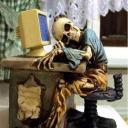Yahoo Answers is shutting down on May 4th, 2021 (Eastern Time) and the Yahoo Answers website is now in read-only mode. There will be no changes to other Yahoo properties or services, or your Yahoo account. You can find more information about the Yahoo Answers shutdown and how to download your data on this help page.
Trending News
linux.windows computer question?
Using a windows computer, how can I put a linux o.s. on a blank hard drive ? Don't wanna use the linux o.s. on an actual computer; wanna experiment with an HD DVR that uses an old, rudimentary version of linux (2.4 or something). Pretty sure I can download the linux o.s. on line. Do I have to have a working linux based computer to do this ? Have no experience whatsoever with anything but Windows.
Ok, sorry for the apparently dumb question without completely explaining the concept. I don't want to run any version of linux on a computer. What I want to do is try and duplicate what's in a specific hi def DVR I just bought.... which has a old version of linux software running it. The problem is, once the hard drive dies, it has to be sent to the manufacturer to be replaced, estimate cost of $160+.
Secondly, on most DVR's such as TIVO, the hdd can be upgraded to a higher capacity than originally intended. Not so with my unit.... if you just put in a new hard drive, it will give an error mesage and won't boot up. I know how to copy an entire drive using Windows, don't know how it's done with linux. The unit's instruction manual contains details on the 'open source' linux code used to operate the DVR. Pretty sure I can find it on line somewhere if I look hard enough. So, without messing with the actual drive inside the DVR, I thought maybe I can duplicate the right conditions
6 Answers
- RodLv 410 years agoFavorite Answer
Linux is a kernel. The rest of the system around it can take any number of forms depending on who developed it and what it is for. What you are thinking of as linux in a desktop distribution like ubuntu is actually mainly GNU and the desktop environment (gnome, kde, xfce, etc). Another example: android is a custom linux kernel with a java-based userland developed by google.
In a pvr the os might be embedded. That is, it might be on a rom on the circuitboard rather than installed on a a harddrive. Being 2.4 doesn't make it rudimentary - the os is rudimentary because it only needs to fulfill only a certain limited number of functions. And 2.4, again, refers to the linux kernel, not what is around it to make a functional os. What is around it in your pvr would have been cobbled together by (or for) the pvr manufacturer.
If you want to get a better idea of how your pvr is set up then you could maybe take the hard drive out and plug it into a linux desktop box and see what the partitions and file systems look like, and if there is anything that looks like an operating system on there.
Other than ghosting the drive there is not much you can do to replicate it (if there is anything on the drive to replicate). It doesn't matter whether you use windows or linux to duplicate the drive, the results should be the same.
The source code is mentioned in the manual because making it available is part of linux licensing. And source code is just that - it would need compiling before you could execute it.
Hopefully you now have a better idea of what you are looking at :)
Cheers!
- jerry tLv 710 years ago
THe 2.4 kernel is no longer supported and would be a security risk.
Which linux distro you could use would depend on your computer specs. Most of the newer distros need at least 512 MB ram and a 1 GHz cpu. If you meet those specs you could download and burn the linux iso to a cd and even run the system from the cd. It would run a little slowly because it is running from the cd and any changes that you make while running it would be lost when you reboot. If you are not familiar with the live cd see the first link.
A good distro to start with would be ubuntu or linux mint. THe second and third links are for ubuntu and linux mint. Ubuntu has excellent documentation.
If your computer specs are minimal you can run some lightweight (low on graphics and eyecandy) either from the cd or hard drive install. There is link with various distro that will run on it. Some of these might take some linux experience to run. Be sure to read the documentation for best results.
DSL (damn small linux) is a very small distro and will run on almost any specs.
Good luck
Source(s): http://en.wikipedia.org/wiki/Live_CD http://www.ubuntu.com/download/ubuntu/download http://www.linuxmint.com/ https://help.ubuntu.com/11.04/ubuntu-help/index.ht... https://help.ubuntu.com/community/GraphicalInstall http://floyd-linux.pappapc.com/ http://www.damnsmalllinux.org/ - Anonymous10 years ago
You specified not on your computer:
1. You can run Linux inside of Windows without installing to a hard drive with Wubi
(Wubi (Windows-based UBuntu Installer) is an official Windows-based free software installer for Ubuntu.) ( http://wubi.sourceforge.net/ )
2. You can run Linux from a flash drive by setting BIOS to boot USB.
3. You can run Linux from an External Hard Drive, Booting the same way as the Flash drive.
4. You can run Linux from the LiveCD, it loads into memory.
5. You can use UNetbootin (Universal Netboot Installer) a cross-platform utility that can create live USB systems and can load a variety of system utilities or install various Linux distributions and other operating systems without a CD. This one allows you to decide which Linux you want to install.
( http://unetbootin.sourceforge.net/ )
As you can see there are many different Options to choose from to run Linux.
Source(s): http://wubi.sourceforge.net/ (Only for Ubuntu) http://unetbootin.sourceforge.net/ (Install different Distributions) - Anonymous10 years ago
If you go to the site http://www.distrowatch.com,/ there are several variations of linux that you can download. Most of them are ISO images, so you would have to burn them to a CD, and set your computer's BIOS boot order to boot to the CD before booting to the hard drive.
I would recommend Xubuntu 11.04 32-bit Linux if you have an older computer with a one-core CPU. If your computer is decent with a year or two, you may be able to use the Ubuntu 11.04 AMD64 edition which requires a dual-core CPU. When you boot from the CD, you have the option of using the operating system straight from the CD or installing them into the hard drive.
- Steve NLv 710 years ago
You don't, just like Windows, Linux has to be installed. You can't just "put" it on a drive. Unplug your main drive, install the target drive and install. then it's on that drive.
If your goal is to telnet in and rip the movies on the DVR good luck!
- ?Lv 45 years ago
Ordenadores para trabajar o para jugar, simples o muy avanzados, siempre a los mejores precios en los sitios cyber web, mi viejo ordenador, también comprado en los sitios cyber web me gustaba mucho pero necesitaba algo más eficiente y más silencioso, el ordenador que compre cumple todas mis expectativas, además de ser muy rápido, con una buena capacidad de almacenaje, es increíblemente silencioso, lo he probado por l. a. noche, en un silencio total y ni no parecía que estaba funcionando, una excelente compra.